P6SCoreSDK(iOS)
Contents
- SDK integration
- SDK initialization
- P2P Connection
- Add device process
- Live streaming
- SD card/hard disk playback
- Domestic cloud storage playback
- Device connection network
- Local area network detection
- Basic equipment configuration
- Network Access
- QR Code Network Setup
SDK integration
SDK initialization
P2P Connection
- P2P ConnectionP2P Connection
- Connect device(P2P)
- Log in device
- Disconnect device
- Get the last online time of the device
- Query the online status of the device on the server
Add device process
Live streaming
SD card/hard disk playback
- Obtain the video information of a certain month
- Obtain the video information of a certain day
- Start playing back
- Setting up the Playback Agent
- Play agent (YUV data callback)
- Play agent (timestamp callback)
- Render YUV data (copy data)
- Render YUV data (set width and height)
- Render YUV data (display video data)
- End Playback
- Playback process
- Audio frequency playback
- Playback audio switch
- Audio decoding switch
- Positioning of playback
- Play back the screenshot
- Double speed playback
- Play back the video
- Video download
Domestic cloud storage playback
Device connection network
Local area network detection
Basic equipment configuration
Network Access
QR Code Network Setup Process Explanation
QR Code Network Setup
Low-Power Device
- Setting Low-Power Device Prefix
- Query Online Status for Low-Power Devices on Wake Server
- Query Last Login Time on P2P Server
- Connect to Low-Power Device
- Disconnect Low-Power Device
- Monitor P2P Disconnection Status
- Set AOV Device Flag
SDK integration
Integrated Development Environment
1 Import libP6SCore.a ,libEchoSoftUICore.a, libEchoSoftAPICore.a,libPPCS_API_64.a and P6Score, libEchoSoftUICore,libEchoSoftAPICore,FFmpeg-iOS folder and EchoP2Pclient.h EchoP2Pclient.mm file into the project
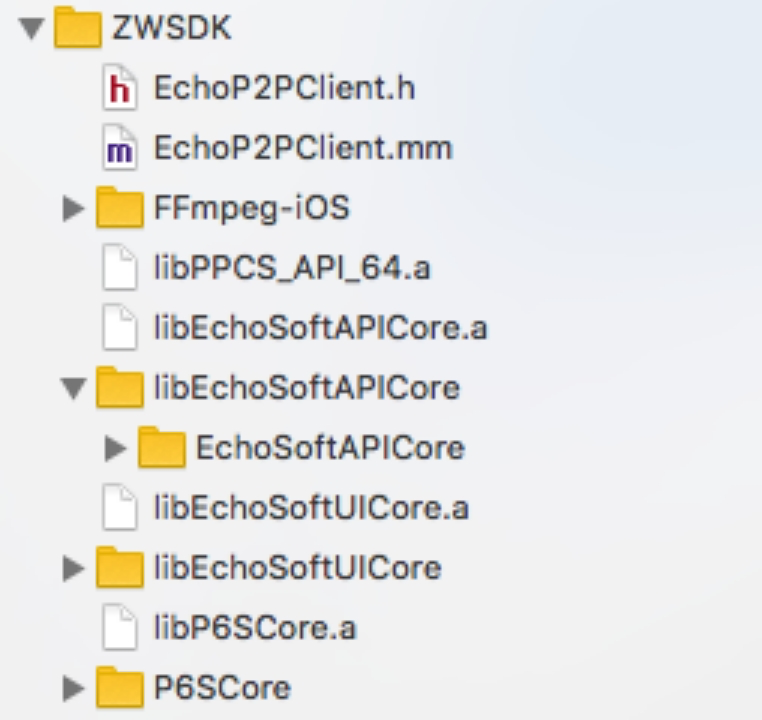
- Import libiconv.tbd,libz.tbd,libc++.tbd,Uikit.framework,Foundation.framework,VideoToolbox.framework
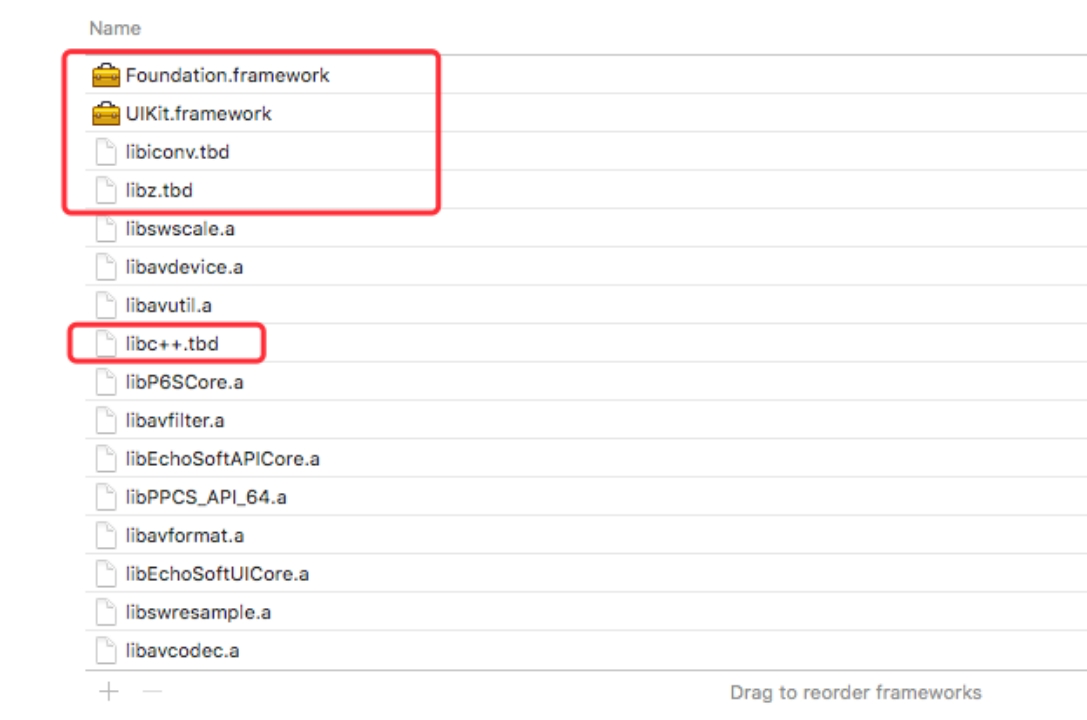
3.Set Enable Testability in the Build settings to No
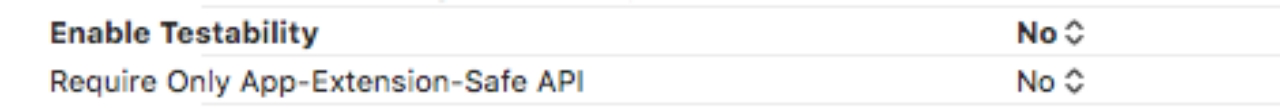
SDK initialization
Initialization
xxxxxxxxxx/// Initialization/** *@param userId use @"" * @param codeStr1 use @"" * @param codeStr2 use@"" * @return` */-(BOOL)p2pConnectWithId:(NSString*)userId codeStr1:(NSString*)codeStr1 codeStr2:(NSString*)codeStr2;1.Function description
SDK initialization
Declaration class:
DevicesManage.h
2.Parameter
| Parameter | Description |
|---|---|
| userId | use @"" |
| codeStr1 | use @"" |
| codeStr2 | use @"" |
Return value
- There is no
4.Simple sample code
xxxxxxxxxx4.Simple sample code[[EchoP2PClient sharedP2PClient] p2pConnectWithId:@"" codeStr1:@"" codeStr2:@""];
Deinitialization
xxxxxxxxxx/** * @brief Deinitialize the P2P SDK */-(void) uninitOperate;1.Function description
Deinitialize the P2P SDK
Declaration class:
DevicesManage.h
2.Parameter:
- There is no
3.Return value:
- There is no
4.Simple sample code:
xxxxxxxxxx/// Deinitialize[[EchoP2PClient sharedP2PClient] uninitOperate];
P2P Connection
P2P ConnectionP2P Connection
xxxxxxxxxx/** @brief Detect device P2P connection status @param in_strDID Device DID @return 0 indicates that the P2P connection is successful, non-zero indicates that the P2P connection fails */-(int) checkStatus:(NSString*) in_strDID;Function description
Obtain the connection status of APP and device P2P
Declaration class
xxxxxxxxxxDevicesManage.h
Specify the context (depending on or with which interfaces)
Before making a P2P connection with the device, this interface needs to be called to detect the P2P connection status between the APP and the device.
Usually used with the following functions
xxxxxxxxxx-(void) getContactsState:(NSString *)DID;//Establish a P2P connection with the device
Parameter
Parameter Instructions in_strDID Device DID Return value
Return value Instructions The connection status of the device(Int) 0 indicates that the P2P connection is successful, non-zero indicates that the P2P connection fails Simple sample code
xxxxxxxxxxint iStatus = [[EchoP2PClient sharedP2PClient] checkStatus:self.contactId];
Connect device(P2P)
xxxxxxxxxx/** @brief Establish a P2P connection with the device @discusstion Before interacting with the device, it is necessary to establish a P2P connection with the device @param DID Device DID */-(void) getContactsState:(NSString *)DID;Function description
Establish a P2P connection with the device
Declaration class
xxxxxxxxxxDevicesManage.h
Specify the context (depending on or with which interfaces)
- Before interacting with the device, a P2P connection must be established with the device. Calling this method allows the APP and the device to perform a P2P connection
- After calling this method, you need to use the (-(int) checkStatus:(NSString*) in_strDID) method to check whether the P2P connection is successful
- Interact with the device after detecting the successful P2P connection
Parameter
Parameter Instructions DID Device DID Return value
- There is no
Simple sample code
xxxxxxxxxx[[EchoP2PClient sharedP2PClient] getContactsState:did];
Log in device
Common equipment
xxxxxxxxxx/** Send password verification @param in_strDID Device did @param strUserName device account @param strUserpassword device password */-(void) sendAuth:(NSString*) in_strDID withUserName:(NSString*)strUserName withUserpassword:(NSString*)strUserpassword;Function description
Log in to the device and authenticate (device without sharing)
Declaration class
xxxxxxxxxxDevicesManage.h
Explain the context relationship (depending on the interface or which interfaces are used with it)
- The APP interacts with the device. After the APP and the device successfully establish a P2P connection, you need to log in to the device
- Devices without sharing use this interface to log in to the device
Parameter
Parameter Instructions in_strDID Device DID strUserName username strUserpassword password Return value(notification return code:RET_VALIDATION_PASSWORD)
Return value Instructions AutoBind Whether to support reset unbinding, 0: not supported, 1: supported DeviceShared Whether to support sharing, 0: not supported, 1: supported auth ok: authentication succeeded, failed: authentication failed authContactId device did did device did is_pwd_correct Whether the device password is correct, 0: wrong, 1: correct (only some devices support) key command number result ok: authentication succeeded, failed: authentication failed Simple sample code
xxxxxxxxxx[[EchoP2PClient sharedP2PClient] sendAuth:did withUserName:username withUserpassword:password];
Share device
xxxxxxxxxx/** Send password verification (for shared devices, pass in the secretString of the owner or visitor) @param in_strDID device did @param strUserName device account @param strUserpassword device password @param secretString Secret key (obtained from the bonded device or become the master interface) @param isOWN Is it the master */-(void) sendAuthV2:(NSString*) in_strDID withUserName:(NSString*)strUserName withUserpassword:(NSString*)strUserpassword withSecretString:(NSString *)secretString isOWN:(BOOL)isOWN;Function Description
Log in to the device and authenticate (device sharing)
Declaration class
xxxxxxxxxxDevicesManage.h
Explain the context relationship (depending on the interface or which interfaces are used with it)
All devices need to perform V1 authentication after the P2P connection is successful, and then judge whether V2 authentication is required according to the result of V1 authentication
xxxxxxxxxx///V1 authentication interface-(void) sendAuth:(NSString*) in_strDID withUserName:(NSString*)strUserName withUserpassword:(NSString*)strUserpassword;
- If the V1 authentication interface returns AutoBind as 1 (supports reset unbinding) or DeviceShared is 1 (supports sharing), you need to call the V2 authentication interface
Parameter
Parameter Instructions in_strDID device did strUserName device account strUserpassword device password secretString Device authentication key Obtain the device list after logging in to the device, and obtain the value corresponding to the encrpt field as secretString. If encrpt is empty, use the value of the attr1 field as secretString isOWN Whether it is the owner (share and reset the unbound device, there is a relationship between the owner and the guest, if it is the owner, pass YES, and NO is the guest) Return value(notification return code:RET_VALIDATION_PASSWORDV2)
Return value Instructions key command number result ok: authentication succeeded, failed: authentication failed DeviceShared Whether to support sharing, 0: not supported, 1: supported auth ok: authentication succeeded, failed: authentication failed authContactId device did did device did Simple sample code
xxxxxxxxxx[[EchoP2PClient sharedP2PClient] sendAuthV2:self.did withUserName:username withUserpassword:password withSecretString:key isOWN:YES];
Disconnect device
xxxxxxxxxx/** @brief Close P2P connection @param in_strDID device DID */- (void)closeConnect:(NSString *)in_strDID;Function Description
Close P2P connection
Declaration class
xxxxxxxxxxDevicesManage.h
Explain the context relationship (depending on the interface or which interfaces are used with it)
- Disconnect the P2P connection of the device
Parameter
Parameter Instructions in_strDID device DID Return value
- There is no
Simple sample code
xxxxxxxxxx[[EchoP2PClient sharedP2PClient] closeConnect:cont.contactId];
Get the last online time of the device
xxxxxxxxxx/** @brief Query the time when the device is offline @param in_strDID Device DID @return Returns the time interval (in seconds) from the current offline distance, using the current timestamp - return = offline timestamp */- (int)getDeviceLastTimeWithDID:(NSString *)in_strDID;Function Description
Returns the time the device was last online
Declaration class
xxxxxxxxxxDevicesManage.h
Explain the context relationship (depending on the interface or which interfaces are used with it)
- The last online time of the device can be obtained
Parameter
Parameter Instructions in_strDID Device DID Return value
Return value Instructions The number of seconds since the device was last online from the current timestamp Use the current timestamp - return value = offline timestamp (-1: the device has never been online or was online 1 year ago, 0: means the device was just online) Simple sample code
xxxxxxxxxxint ret = [EchoP2PClient.sharedP2PClient getDeviceLastTimeWithDID:DID];
Query the online status of the device on the server
xxxxxxxxxx/** @brief Query the online status of the device on the server @param DIDString Device DID @param onlineStatuCallback Device state callback void(^)(int queryResult, NSString *DID) @param queryResult device status >0 device online -6 device offline -3 query timeout @param DID Device DID */- (void)queryDeviceOnlineStatuWithDID:(NSString *)DIDString callback:(void(^)(int queryResult, NSString *DID))onlineStatuCallback;Function description
Query the online status of the device on the server
Declaration class
xxxxxxxxxxDevicesManage.h
Explain the context relationship (depending on the interface or which interfaces are used with it)
Query the online status of the device on the server
Generally, first query the online status of the device on the server
When the device is online, establish a P2P connection with the device
xxxxxxxxxx-(void) getContactsState:(NSString *)DID;//Establish a P2P connection with the device
If the device is not online, get the offline time of the device
xxxxxxxxxx- (int)getDeviceLastTimeWithDID:(NSString *)in_strDID;
Parameter
Parameter Instructions DIDString Device DID onlineStatuCallback Device state callback queryResult device status >0 device online -6 device offline -3 query timeout DID Device DID Return value
- There is no
Simple sample code
xxxxxxxxxx[EchoP2PClient.sharedP2PClient queryDeviceOnlineStatuWithDID:array[0] callback:^(int queryResult, NSString *DID) {}];
Add device process
一、Interface Description
P2P connection
xxxxxxxxxx//P2P connected devices-(void)getContactsState:(NSString *)DID;Function Description
Connect device
Declaration class
xxxxxxxxxxEchoP2PClient.h
Describe contextual relationships (depending on interfaces or working with those interfaces)
- All device operations can only be called after the P2P connection is successful
Parameter
Parameter Instructions DID Device did Return value
- There is no
Simple sample code
xxxxxxxxxx[[EchoP2PClient sharedP2PClient] getContactsState:did];
Get device information
xxxxxxxxxx//Get device information- (void)sendDeviceInfo:(NSString*)in_strDIDFunction Description
Get device information
Declaration class
xxxxxxxxxxEchoP2PClient.h
Describe contextual relationships (depending on interfaces or working with those interfaces)
- Called after the device is connected to P2P
Parameter
Parameter Instructions in_strDID Device did Return value
Return value Instructions ID Device did (this field is commonly used) dwSrcID Device did Key command number model Device model version Device version number resultDic dictionary resultDic key value Instructions channel Total number of channels dev_type Device type, such as: IPC, NVR, HVR, etc. limit mac mac address (this field is invalid and must be obtained through other interfaces) serial_no serial number verdor zwp2p_ver zwp2p protocol version Simple sample code
xxxxxxxxxx[[EchoP2PClient sharedP2PClient] sendDeviceInfo:did];
V1 authentication
xxxxxxxxxx//V1 authentication- (void)sendAuth:(NSString*)in_strDID withUserName:(NSString*)strUserName withUserpassword:(NSString*)strUserpasswordFunction Description
The device performs V1 authentication
Declaration class
xxxxxxxxxxEchoP2PClient.h
Describe contextual relationships (depending on interfaces or working with those interfaces)
- Called after the device is connected to P2P
Parameter
Parameter Instructions in_strDID device did strUserName device username strUserpassword device password Return value(notification return code:RET_VALIDATION_PASSWORD)
Return value Instructions AutoBind Whether to support reset unbinding, 0: not supported, 1: supported DeviceShared Whether to support sharing, 0: not supported, 1: supported auth ok: authentication succeeded, failed: authentication failed authContactId device did did device did is_pwd_correct Whether the device password is correct, 0: wrong, 1: correct (only some devices support) key command number result ok: authentication succeeded, failed: authentication failed Simple sample code
xxxxxxxxxx[[EchoP2PClient sharedP2PClient] sendAuth:did withUserName:username withUserpassword:password];
Query the device owner
xxxxxxxxxx//Query the status of the masterstatic NSString *const kCheckDeviceHostUrlPath = @"safe/get-device-host-status";Function Description
- Query the status of the device owner
Describe contextual relationships (depending on interfaces or working with those interfaces)
- GET request, query whether the device has an owner, if there is an owner, the device cannot be added, if there is no owner, it needs to become the owner
Parameter
Parameter Instructions did Device DID Return value
Return value Instructions code return code 200 means success data dictionary error prompt information Return value Instructions status 1-Currently has master information (the current database has master information but does not match the master Parameters; the peer database has no master information) 2-The peer has master information (the current database has no master information, but the peer database has this master information) 3- No owner information (the current database has no owner information, and the peer database has no owner information) 4- I am the owner (the current database has owner information and the account matches) did device did xxxxxxxxxx//return value example{code = 200;data = {did = "IOTBBB-685146-HNDLB";status = 4;};error = "\U6210\U529f\Uff01";}Simple sample code
xxxxxxxxxx[NetManager.sharedManager publicRequestWithActionPath:[NSString stringWithFormat:@"%@?did=%@",kCheckDeviceHostUrlPath,_did] Parameter:nil withMethod:@"GET" callBack:^(id JSON) {P6SResult *r = (P6SResult *)JSON;if (r.m_iCode == 200) {NSDictionary *data = (NSDictionary *)r.m_strData;int status = [data[@"status"] intValue];if (status == 3) {[weakSelf bindDevice:@""];}else {[SVProgressHUD showWithStatus:@"Device is bound"];[SVProgressHUD dismissWithDelay:1];}}else {[SVProgressHUD showErrorWithStatus:r.m_strError];}} failure:^(NSError *error) {NSLog(@"error %@",error);}];
Add device to user device list
xxxxxxxxxx//add devicestatic NSString *const kAddDeviceUrlPath = @"safe/add-device";Function Description
- Add device to user list
Describe contextual relationships (depending on interfaces or working with those interfaces)
- Before the device is bound, it must be added to the user device list. Devices that do not support sharing or reset unbinding do not need to be bound
Parameter
Parameter Instructions did device did sn Enterprise serial number alias device alias Return value
Return value Instructions data When the code is 200, return the added device table id code return code 200 means success error prompt information xxxxxxxxxx//return value example{code = 200;data = 2553182;error = "\U6210\U529f\Uff01";}Simple sample code
xxxxxxxxxxNSMutableDictionary *dict = [NSMutableDictionary dictionaryWithDictionary:@{@"alias":@"test",@"did":_did,@"sn":NetManager.sharedManager.m_strCompnySn}];[NetManager.sharedManager publicRequestWithActionPath:kAddDeviceUrlPath Parameter:dict withMethod:@"POST" callBack:^(id JSON) {P6SResult *r = (P6SResult *)JSON;if (r.m_iCode == 200) {if ([scode isEqualToString:@""]) {if (weakSelf.deviceType == 1) {[weakSelf bindDevice1];}else if (weakSelf.deviceType == 2) {[weakSelf bindDevice2];}}else {[weakSelf unbindDevice:scode];}}else {[SVProgressHUD showErrorWithStatus:r.m_strError];}} failure:^(NSError *error) {NSLog(@"error %@",error);}];
Get device Scode code
xxxxxxxxxx//Get Scode@"GET /System/DeviceBindConfig"Function Description
Get device Scode code
Declaration class
xxxxxxxxxxEchoP2PClient.h
Describe contextual relationships (depending on interfaces or working with those interfaces)
- Devices that support reset and unbinding only have Scode codes, and devices that can obtain Scode codes need to be unbound first
- The data returned by the device is all xml text, which needs to be converted into key-value pairs by itself
Parameter
Parameter Instructions did Device did Return value(notification return code:RET_HTTP_API)
Return value Instructions SCodeVaild true: with Scode, false: without Scode SCode When SCodeValid is true, you can get the Scode code __name command name xxxxxxxxxx//Returned resultDic data{DID = "IOTBBB-685146-HNDLB";commandSeq = 9;key = 902;result = "HTTP/1.0 200 OK\nServer: CGI/0.1.0\nContent-Length:142\nContent-Type:application/xml\nConnection:close\n\n<?xml version=\"1.0\" encoding=\"UTF-8\" ?>\n<DeviceBindConfig Version=\"1.0\">\n <SCodeValid>false</SCodeValid>\n <SCode />\n</DeviceBindConfig>\n";}//Returned resultDic dataNSString *dataStr = [[resultDic[@"result"] componentsSeparatedByString:@"\r\n\r\n"] lastObject];NSMutableDictionary *dic = [NSMutableDictionary dictionaryWithDictionary:[NSDictionary dictionaryWithXMLString:dataStr]];//dic{SCodeValid = false;"_Version" = "1.0";"__name" = DeviceBindConfig;}//logic processingif ([dic[@"__name"] isEqualToString:@"DeviceBindConfig"]){if (dic[@"SCodeValid"] isEqualToString:@"fasle") {}}Simple sample code
xxxxxxxxxx[[EchoP2PClient sharedP2PClient] sendHTTP:did Method:@"GET /System/DeviceBindConfig" param:nil];
Upload device Scode code
xxxxxxxxxx// Upload Scode@"PUT /System/DeviceBindConfig"Function description
Upload device Scode code
Declaration class
xxxxxxxxxxEchoP2PClient.h
Describe contextual relationships (depending on interfaces or working with those interfaces)
- Devices that support reset and unbind get a new Scode code after binding, upload it to the device, and do V2 authentication after the upload is successful
- What needs to be uploaded to the device is xml text
Parameter
Parameter Instructions SCode Scode Return value(notification return code:RET_HTTP_API)
Return value Instructions __name Unified return ResponseStatus of PUT command requestURL requested URL statusCode Status code, 0 The request is successful xxxxxxxxxx//Returned resultDic data{DID = "NGLSPE-368863-SBXNE";commandSeq = 14;key = 902;result = "HTTP/1.0 200 OK\nServer: CGI/0.94.14rc21\nContent-Type: application/xml\nConnection: close\nContent-Length: 174\n\n<?xml version=\"1.0\" encoding=\"UTF-8\" ?>\n<ResponseStatus Version=\"1.0\">\n <requestURL>/System/DeviceBindConfig</requestURL>\n <statusCode>0</statusCode>\n</ResponseStatus>\n";}//resultDic data processingNSString *dataStr = [[resultDic[@"result"] componentsSeparatedByString:@"\r\n\r\n"] lastObject];NSMutableDictionary *dic = [NSMutableDictionary dictionaryWithDictionary:[NSDictionary dictionaryWithXMLString:dataStr]];//dic{"_Version" = "1.0";"__name" = ResponseStatus;requestURL = "/System/DeviceBindConfig";statusCode = 0;}//logic processingif ([dic[@"__name"] isEqualToString:@"ResponseStatus"]){if (dic[@"requestURL"] isEqualToString:@"/System/DeviceBindConfig") {}}Simple sample code
xxxxxxxxxxNSString *xmlStr=[NSString stringWithFormat:@"<DeviceBindConfig>\n <SCode>%@</SCode>\n</DeviceBindConfig>",scode];[[EchoP2PClient sharedP2PClient] sendHTTP:weakSelf.did Method:@"PUT /System/DeviceBindConfig" param:xmlStr ];
Unbind the device
xxxxxxxxxx//Device reset unbindstatic NSString *const kDeviceUnbindUrlPath = @"safe/device-unbind";Function Description
- Device reset unbind
Describe contextual relationships (depending on interfaces or working with those interfaces)
- When a device that supports reset and unbinding can obtain the Scode code, it must first unbind the device
Parameter
Parameter Instructions did Device did sCode Device Scode Return value
xxxxxxxxxx//return value example{code = 200;data = "<null>";error = "\U6210\U529f\Uff01";}Simple sample code
xxxxxxxxxxNSMutableDictionary *dic = [NSMutableDictionary dictionaryWithDictionary:@{@"sCode":scode,@"did":_did}];[NetManager.sharedManager publicRequestWithActionPath:kDeviceUnbindUrlPath Parameter:dic withMethod:@"POST" callBack:^(id JSON) {P6SResult *r = (P6SResult *)JSON;if (r.m_iCode == 200) {[weakSelf bindDevice2];}} failure:^(NSError *error) {}];
Only supports shared device binding
xxxxxxxxxx//become the masterstatic NSString *const kAddHostUrlPath = @"safe/device-to-host";Function description
- Support shared device binding
Describe contextual relationships (depending on interfaces or working with those interfaces)
- Devices that only support sharing are bound to become masters differently from devices that support reset and unbind
- Unbound devices that support reset must support sharing
- Do V2 authentication directly after becoming the master
Parameter
Parameter Instructions did device did sn Enterprise serial number Return value
Return value Instructions data Device identity encryption information code return code 200 means success error prompt information xxxxxxxxxx//return value example{code = 200;data = "SMjOwVRLRHr/5Ct+yG/q655hpOoyShhszVNSL1ll7TaJl8LniWGMMJ/QyTatjNn0IqpqvXMAYQs=";;error = "\U6210\U529f\Uff01";}Simple sample code
xxxxxxxxxxNSMutableDictionary *dic = [NSMutableDictionary dictionaryWithDictionary:@{@"sn":NetManager.sharedManager.m_strCompnySn,@"did":_did}];[NetManager.sharedManager publicRequestWithActionPath:kAddHostUrlPath Parameter:dic withMethod:@"POST" callBack:^(id JSON) {P6SResult *r = (P6SResult *)JSON;if (r.m_iCode == 200) {NSString *key = r.m_strData;[weakSelf authV2:key];}} failure:^(NSError *error) {}];
Device binding that supports reset unbinding
xxxxxxxxxx//Device reset bindingstatic NSString *const kBindDeviceUrlPath = @"safe/device-bind";Function Description
- Support sharing and reset unbound device binding
Describe contextual relationships (depending on interfaces or working with those interfaces)
- Devices that only support sharing are bound to become masters differently from devices that support reset and unbind
- Unbound devices that support reset must support sharing
- After becoming the owner, you need to get the Scode code of the server and upload it to the device. After the upload is successful, do V2 authentication
Parameter
Parameter Instructions did Device did sn Enterprise serial number Return value
Return value Instructions code return code 200 means success data key value pair error prompt information data key-value pair Instructions sCode Unbind the scode used encrypt Device authentication information id device table id xxxxxxxxxx//return value example{code = 200;data = {encrypt = "SMjOwVRLRHr/5Ct+yG/q655hpOoyShhszVNSL1ll7TaJl8LniWGMMJ/QyTatjNn0IqpqvXMAYQs=";id = 2553182;sCode = "164938234123568514602102-0400000";};error = "\U6210\U529f\Uff01";}Simple sample code
xxxxxxxxxxNSMutableDictionary *dic = [NSMutableDictionary dictionaryWithDictionary:@{@"sn":NetManager.sharedManager.m_strCompnySn,@"did":_did}];[NetManager.sharedManager publicRequestWithActionPath:kBindDeviceUrlPath Parameter:dic withMethod:@"POST" callBack:^(id JSON) {P6SResult *r = (P6SResult *)JSON;NSLog(@"data======%@",r.m_strData);if (r.m_iCode == 200) {NSDictionary *data = (NSDictionary *)r.m_strData;NSString *scode = data[@"sCode"];NSString *xmlStr=[NSString stringWithFormat:@"<DeviceBindConfig>\n <SCode>%@</SCode>\n</DeviceBindConfig>",scode];[[EchoP2PClient sharedP2PClient] sendHTTP:weakSelf.did Method:@"PUT /System/DeviceBindConfig" param:xmlStr ];[EchoP2PClient sharedP2PClient].putDeviceBindConfigCallBack = ^(NSString *did, NSString *resultDict) {NSString *key = data[@"encrypt"];[weakSelf authV2:key];};}} failure:^(NSError *error) {}];
V2 authentication
xxxxxxxxxx//Device reset binding- (void)sendAuthV2:(NSString*) in_strDID withUserName:(NSString*)strUserName withUserpassword:(NSString*)strUserpassword withSecretString:(NSString *)secretString isOWN:(BOOL)isOWNFunction description
V2 authentication
Declaration class
xxxxxxxxxxEchoP2PClient.h
Describe contextual relationships (depending on interfaces or working with those interfaces)
- The device identity encryption information passed in by the sharing device is supported as secretString
- The device authentication information passed in by the unbound device that supports reset is secretString
Parameter
Parameter Instructions in_strDID Device did strUserName device username strUserpassword device password secretString Device authentication key isOWN Is it the master Return value(notification return code:RET_VALIDATION_PASSWORDV2)
Return value Instructions key command number result ok: authentication succeeded, failed: authentication failed DeviceShared Whether to support sharing, 0: not supported, 1: supported auth ok: authentication succeeded, failed: authentication failed authContactId device did did device did Simple sample code
xxxxxxxxxx[[EchoP2PClient sharedP2PClient] sendAuthV2:self.did withUserName:username withUserpassword:password withSecretString:key isOWN:YES];
Get device list
xxxxxxxxxx//Get device liststatic NSString *const kGetDeviceListUrlPath = @"safe/get-device-list";Function description
- Get device list
Describe contextual relationships (depending on interfaces or working with those interfaces)
- After the V1 authentication is successful, go to get the device list, get the data corresponding to did from the device list, first get the encrypt data from the extracted data, if encrypt is not empty, use the encrypt data as secretString for V2 authentication, If encrypt is empty, attr1 data will be taken later, if attr1 is not empty, attr1 data will be used as secretString for V2 authentication, if attr1 is also empty, V2 authentication cannot be performed
Parameter
Parameter Instructions sn Enterprise serial number Return value (entries key-value pair)
Return Instructions data Contains entries key-value pairs code return code 200 means success error prompt information entries key-value pair Instructions id device table id dtype Device type [1-ipc;2-nvr;3-dvr;4-panorama;5-alarm box;6-low power consumption] sn Enterprise serial number account user account did device did pwd device password alias device alias username username auth attr1 Device verification information attr2 List of functions supported by device sharing attr3 Device identity information (null is the old device; 0 is the master device; other numbers are guest devices) attr5 multipurpose field createTime host Device owner account information shareNumber Shared quantity encrpt Device verification information passwordHint Whether to prompt to change the password (false-no prompt; true-prompt) xxxxxxxxxx//return value example{code = 200;data = {entries = ({account = "<null>";alias = test;attr1 = "SMjOwVRLRHr/5Ct+yG/q6yuImWMh2XIa";attr2 = "<null>";attr3 = 0;attr5 = {aiotuiedit = false;cloudStoreAbility = 1;deviceinfotype = "ewogICJ2ZXJkb3IiIDogInp3IiwKICAic2VyaWFsX25vIiA6ICJJMjA3RjE0MTM3MTExMkE2MUIyMkI1RSIsCiAgImNoYW5uZWwiIDogIjEiLAogICJtYWMiIDogIiIsCiAgImRldl90eXBlIiA6ICJJUENfUiIsCiAgIm1vZGVsIiA6ICJTODM0XC81NTIwUEhSLUFJIiwKICAibGltaXQiIDogIiIsCiAgInp3cDJwX3ZlciIgOiAiVjIuMi40LjgzMTUiLAogICJ2ZXJzaW9uIiA6ICIxLjEuOS0yMDIwMDkwOVoxUyIKfQ==";mac = "7c:a7:b0:ff:23:64";uuidpush = "IOTBBB-685146-HNDLB,PRUYFI#AYYTBU";};auth = "<null>";createTime = "<null>";did = "IOTBBB-685146-HNDLB";dtype = 1;encrypt = "SMjOwVRLRHr/5Ct+yG/q655hpOoyShhsHUO6hG+uqGs5PxDxDZ66NTUZh8h3j69EIqpqvXMAYQs=";host = "<null>";id = 2552044;pwd = "";shareNumber = 0;sn = "<null>";subStatus = "<null>";username = "<null>";});};error = "\U6210\U529f\Uff01";}Simple sample code
xxxxxxxxxx[NetManager.sharedManager publicRequestWithActionPath:[NSString stringWithFormat:@"%@/%@",kGetDeviceListUrlPath,NetManager.sharedManager.m_strCompnySn] Parameter:nil withMethod:@"GET" callBack:^(id JSON) {NSLog(@"json===%@",JSON);P6SResult *r = (P6SResult *)JSON;if (r.m_iCode == 200) {NSDictionary *data = (NSDictionary *)r.m_strData;NSLog(@"data===%@",data);NSArray *entries = data[@"entries"];if (entries.count != 0) {NSDictionary *dict = entries[0];if ([weakSelf isNullString:dict str:@"encrypt"]) {[weakSelf authV2:dict[@"encrypt"]];}else if ([weakSelf isNullString:dict str:@"attr1"]) {[weakSelf authV2:dict[@"attr1"]];}}}else {[SVProgressHUD showErrorWithStatus:[NSString stringWithFormat:@"%d",r.m_iCode]];[SVProgressHUD dismissWithDelay:1];}} failure:^(NSError *error) {NSLog(@"error %@",error);}];
二、flow chart
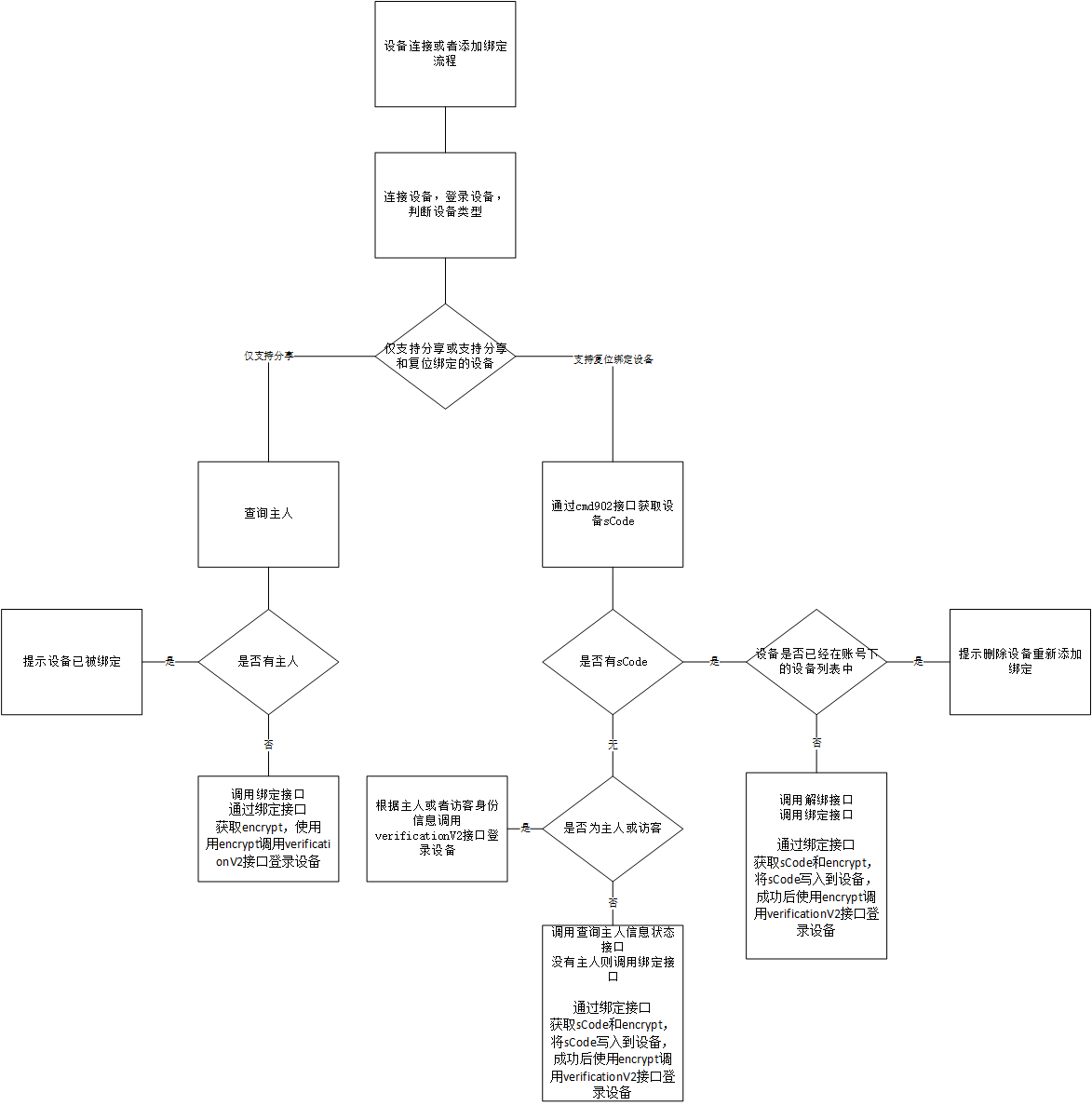
三、Flow Description
- First, connect the device. After success, obtain device information and perform V1 authentication; obtain device information to know whether the device supports sharing or support reset and unbinding; after V1 authentication is successful, you can obtain the device list to determine whether V2 authentication can be performed. If the V2 authentication is successful, it means that the binding has been successful, otherwise proceed to the following process
- For devices that support sharing, you can query the device owner. If there is an owner, you cannot add the device; if there is no owner, you can become the owner by sharing the device, and then do V2 authentication.
- For a device that supports reset and unbinding, first obtain the Scode code; when the Scode code is obtained, unbind the device, then re-bind the device, obtain the Scode code from the server and upload it to the device for V2 authentication. When the Scode code cannot be obtained, query the owner; if there is an owner, the device cannot be added; if there is no owner, bind the new device according to the method of reset and unbind, obtain the Scode code from the server and upload it to the device, and perform V2 authentication
Live streaming
Live video playback
Set playback proxy
xxxxxxxxxx/** @brief Set playback proxy @param delegateCamera Proxy object @param delegateCamera device */-(void)setDelegateCamera:(NSString*)in_strDID withDelegateCamera:(id <DelegateCamera>) delegateCamera;Function description
Set the playback agent to recall the decoded data to the upper layer
Declaration class
xxxxxxxxxxEchoP2PClient.h
Describe the context (dependent interfaces or interfaces used with))
- use(-(void) sendOpenStream:(NSString*) in_strDID withChannel:(int)iChannel withQuality:(int)iQuality;)The proxy method must be set first
The following proxy methods are usually used
xxxxxxxxxx- (void) refreshFrame:(uint8_t *)pFrameYUVData withVideoWidth:(NSInteger)width videoHeight:(NSInteger)height withObj:(NSObject *)obj withChannel:(int)iChannel withDid:(NSString*)strDid isPlayBack:(BOOL)isPlayBack codeRate:(int)codeRate
Parameter
Parameter Explain delegateCamera The proxy object complies with the Delegatecamera agreement in_strDID Device did Return value
- none
Simple sample code
xxxxxxxxxx[[EchoP2PClient sharedP2PClient] setDelegateCamera:_did withDelegateCamera:self];
Playback agent (YUV data callback)
xxxxxxxxxx/** @brief Get the data of YUV after decoding @param Pframeyuvdata decoded YUV data @param width Width of video @param height Video height @param obj Not currently used @param iChannel Device channel number @param strDid Device did*/- (void) refreshFrame:(uint8_t *)pFrameYUVData withVideoWidth:(NSInteger)width videoHeight:(NSInteger)height withObj:(NSObject *)obj withChannel:(int)iChannel withDid:(NSString*)strDid;Function description
Video playback proxy method
Declaration class
xxxxxxxxxxDelegateCamera.h
Describe the context (dependent interfaces or interfaces used with)
- This agent will be used for all video playback
- This agent throws the decoded YUV data to the application layer
Parameter
Parameter Explain pFrameYUVData Decoded YUV data width Width of video height Video height obj Not currently used iChannel Device channel number starts from 0 strDid Device did number Return value
- none
Simple sample code
xxxxxxxxxx- (void) refreshFrame:(uint8_t *)pFrameYUVData withVideoWidth:(NSInteger)width videoHeight:(NSInteger)height withObj:(NSObject *)obj withChannel:(int)iChannel withDid:(NSString*)strDid{}
Render YUV data (set width and height)
xxxxxxxxxx- (void)copyYUV420pData:(void *)data width:(NSInteger)w height:(NSInteger)h;Function description
Set the width and height of the playback video
Declaration class
xxxxxxxxxxOpenGLView20.h
Describe the context (dependent interfaces or interfaces used with)
- Usually, it is used together with rendering copy data, setting width and height, and displaying video data
- In the proxy method of playing proxy and recalling video decoding YUV, render the data of playing YUV
- First copy the YUV data, then set the width and height of the playback view, and finally play the display video data
Parameter
Parameter Explain w Width of video h Video height data Decoded YUV data (pFrameYUVData in the playback agent is passed here) Return value
- none
Simple sample code
xxxxxxxxxx[self.pbVideoView copyYUV420pData:pFrameYUVData width:width height:height];[self.pbVideoView setVideoSize:width height:height];[self.pbVideoView displayYUV420pData:nil width:width height:height];
Render YUV data (display video data)
xxxxxxxxxx- (void)displayYUV420pData:(void *)data width:(NSInteger)w height:(NSInteger)h;Function description
Display video data on the playback view
Declaration class
xxxxxxxxxxOpenGLView20.h
Describe the context (dependent interfaces or interfaces used with)
- Usually, it is used together with rendering copy data, setting width and height, and displaying video data
- In the proxy method of playing proxy and recalling video decoding YUV, render the data of playing YUV
- First copy the YUV data, then set the width and height of the playback view, and finally play the display video data
Parameter
Parameter Explain data Call the - (void) copyyuv420pdata: (void *) data width: (nsinteger) w height: (nsinteger) h method to copy the data, and then pass it here to nil w Width of video h Video height Return value
- none
Simple sample code
xxxxxxxxxx[self.pbVideoView copyYUV420pData:pFrameYUVData width:width height:height];[self.pbVideoView setVideoSize:width height:height];[self.pbVideoView displayYUV420pData:nil width:width height:height];
End playback
xxxxxxxxxx/** @brief End playback @param in_strDID Device did @param iChannel Device channel number */- (int)sendCloseStream:(NSString*)in_strDID withChannel:(int)iChannelFunction description
End playback
Declaration class
xxxxxxxxxxEchoP2PClient.h
Describe the context (dependent interfaces or interfaces used with)
- This method is usually called to close playback when the playback ends or when the playback interface jumps out
Parameter
Parameter Explain DID DID DID of the device iChannel Channel number, starting from 0 Return value
- none
Simple sample code
xxxxxxxxxx[[EchoP2PClient sharedP2PClient] sendCloseStream:did withChannel:channelNumber];
Playback process
- Set playback proxy
- Start playing
- Render video with OpenGLView20
- Turn off playback
Live Audio Playback
Turn on/off audio
xxxxxxxxxx/** @brief Turn on/off the audio function, used in conjunction with setting the sound playback switch and audio decoding @code [[EchoP2PClient sharedP2PClient] sendCloseAudio:_did withChannel:_channelNumber]; [[EchoP2PClient sharedP2PClient] setPlayAudioSwitch:NO]; [[EchoP2PClient sharedP2PClient] setPlayStreamAudioSwitch:NO]; [[EchoP2PClient sharedP2PClient] sendOpenAudio:_did withChannel:_channelNumber]; [[EchoP2PClient sharedP2PClient] setPlayAudioSwitch:YES]; [[EchoP2PClient sharedP2PClient] setPlayStreamAudioSwitch:YES]; @endcode *///turn on audio-(void)sendOpenAudio:(NSString*)in_strDID withChannel:(int)iChannel//turn off audio-(void)sendCloseAudio:(NSString*)in_strDID withChannel:(int)iChannelFunction Description
Turn on/off the audio function
declaration class
xxxxxxxxxxEchoP2PClient.h
Explain the context relationship (depending on the interface or which interfaces are used with it)
- Turn on/off the audio function first, then turn on/off the audio switch, and finally turn on/off the audio decoding
Parameter
Parameter Explain in_strDID Device did iChannel Channel number, starting from 0 Return value
- none
Simple sample code
xxxxxxxxxx//turn off audio[[EchoP2PClient sharedP2PClient] sendCloseAudio:_did withChannel:_channelNumber];[[EchoP2PClient sharedP2PClient] setPlayAudioSwitch:NO];[[EchoP2PClient sharedP2PClient] setPlayStreamAudioSwitch:NO];//turn on audio[[EchoP2PClient sharedP2PClient] sendOpenAudio:_did withChannel:_channelNumber];[[EchoP2PClient sharedP2PClient] setPlayAudioSwitch:YES];[[EchoP2PClient sharedP2PClient] setPlayStreamAudioSwitch:YES];
Audio switch
xxxxxxxxxx/** @brief Set the sound playback switch, generally turn on the sound first and then turn on the audio decoding @param bIsValue YES Turn on the sound NO Turn off the sound @code [[EchoP2PClient sharedP2PClient] setPlayAudioSwitch:NO]; [[EchoP2PClient sharedP2PClient] setPlayStreamAudioSwitch:NO]; @endcode */-(void) setPlayAudioSwitch:(BOOL)bIsValue;Function Function Explain
Set the sound playback switch, generally turn on the sound first and then turn on the audio decoding
declaration class
xxxxxxxxxxDevicesManage.h
Explain the context relationship (depending on the interface or which interfaces are used with it)
- Set the sound playback switch, generally turn on the sound first and then turn on the audio decoding
Parameter
Parameter Explain bIsValue YES Turn on the sound NO Turn off the sound Return value
- none
Simple sample code
xxxxxxxxxx//turn off audio[[EchoP2PClient sharedP2PClient] sendCloseAudio:_did withChannel:_channelNumber];[[EchoP2PClient sharedP2PClient] setPlayAudioSwitch:NO];[[EchoP2PClient sharedP2PClient] setPlayStreamAudioSwitch:NO];//turn on audio[[EchoP2PClient sharedP2PClient] sendOpenAudio:_did withChannel:_channelNumber];[[EchoP2PClient sharedP2PClient] setPlayAudioSwitch:YES];[[EchoP2PClient sharedP2PClient] setPlayStreamAudioSwitch:YES];
Audio decoding switch
xxxxxxxxxx/** @brief Whether to enable audio decoding @param bIsValue YES Turn on the sound NO Turn off the sound @discusstion Usually used with -(void) setPlayAudioSwitch:(BOOL)bIsValue @code [[EchoP2PClient sharedP2PClient] setPlayAudioSwitch:NO]; [[EchoP2PClient sharedP2PClient] setPlayStreamAudioSwitch:NO]; @endcode */-(void) setPlayStreamAudioSwitch:(BOOL)bIsValue;Function Function Explain
Whether to enable audio decoding
declaration class
xxxxxxxxxxDevicesManage.h
Explain the context relationship (depending on the interface or which interfaces are used with it)
- Usually used with -(void) setPlayAudioSwitch:(BOOL)bIsValue
Parameter
Parameter Explain bIsValue YES enable audio decoding NO disable audio decoding Return value
- none
Simple sample code
xxxxxxxxxx//turn off audio[[EchoP2PClient sharedP2PClient] sendCloseAudio:_did withChannel:_channelNumber];[[EchoP2PClient sharedP2PClient] setPlayAudioSwitch:NO];[[EchoP2PClient sharedP2PClient] setPlayStreamAudioSwitch:NO];//turn on audio[[EchoP2PClient sharedP2PClient] sendOpenAudio:_did withChannel:_channelNumber];[[EchoP2PClient sharedP2PClient] setPlayAudioSwitch:YES];[[EchoP2PClient sharedP2PClient] setPlayStreamAudioSwitch:YES];
Live screenshot
Screenshot proxy implementation
xxxxxxxxxx//actingOpenGLViewDelegate /** @brief single channel device @param image picture */- (void)onScreenShotted:(UIImage*)image;/** @brief multi-channel device @param image picture @param iChannel channel number */- (void)onScreenShotted:(UIImage *)image withChannel:(int)iChannel;Function Function Explain
Whether to turn on audio decoding
declaration class
xxxxxxxxxxOpenGLView20.h
Explain the context relationship (depending on the interface or which interfaces are used with it)
- Create an OpenGLView20 instance and set the OpenGLViewDelegate proxy
Parameter
- none
Return value
- none
Simple sample code
xxxxxxxxxx//Every time you take a screenshot, set the property isScreenShotting of the OpenGLView20 instance to YES_gl_View.isScreenShotting = YES;
Live video
Turn on/off recording
xxxxxxxxxx//Turn on/off recording-(void)recordSwitch:(BOOL)bIsRecod recordPath:(NSString *)path withDID:(NSString *)strDID withChannel:(int)iChannel;Function Function Explain
Whether to turn on audio decoding
declaration class
xxxxxxxxxxDevicesManage.h
Explain the context relationship (depending on the interface or which interfaces are used with it)
- Usually used with -(void) setPlayAudioSwitch:(BOOL)bIsValue
Parameter
Parameter Explain bIsRecod YES open recording NO close recording path Video file storage path strDID Device did iChannel Device channel number, starting from 0 Return value
- none
Simple sample code
xxxxxxxxxx//turn off recording[[EchoP2PClient sharedP2PClient] recordSwitch:NO recordPath:nil withDID:did withChannel:];
Intercom
Audio initialization
xxxxxxxxxx[[AVAudioSession sharedInstance] setCategory:AVAudioSessionCategoryPlayAndRecord withOptions:AVAudioSessionCategoryOptionAllowBluetooth|AVAudioSessionCategoryOptionAllowBluetoothA2DP|AVAudioSessionCategoryOptionDefaultToSpeaker error:nil];Function Function Explain
- Audio initialization, set in appdelegate
- system class
Explain the context relationship (depending on the interface or which interfaces are used with it)
- To implement the intercom function, the audio must be initialized first
Parameter
- none
Return value
- none
Simple sample code
xxxxxxxxxx//direct copy use[[AVAudioSession sharedInstance] setCategory:AVAudioSessionCategoryPlayAndRecord withOptions:AVAudioSessionCategoryOptionAllowBluetooth|AVAudioSessionCategoryOptionAllowBluetoothA2DP|AVAudioSessionCategoryOptionDefaultToSpeaker error:nil];
Turn on/off the audio collection function on the mobile phone
xxxxxxxxxx//Turn on the capture and capture audio function on the mobile phone- (void)startRecordWithDID:(NSString*)strDid;//Turn off the audio collection function on the mobile phone-(void) stopRecord;Function Function Explain
Turn on/off the audio collection function on the mobile phone
declaration class
xxxxxxxxxxEchoAudioCOntrol.h
Explain the context relationship (depending on the interface or which interfaces are used with it)
- Turn on/off the audio collection function of the mobile phone, and use it at the same time as starting the intercom and controlling the intercom
Parameter
Parameter Explain strDid Device did Return value
- none
Simple sample code
xxxxxxxxxx//start intercom[[EchoAudioControl sharedThread:NO] startRecordWithDID:_did];[[EchoP2PClient sharedP2PClient] sendStartSpeak:_did channel:_channelNumber];[[EchoP2PClient sharedP2PClient] sendControlSpeak:_did ISswitch:YES];//close intercom[[EchoAudioControl sharedThread:NO] stopRecord];[[EchoP2PClient sharedP2PClient] sendControlSpeak:_did ISswitch:NO];[[EchoP2PClient sharedP2PClient] sendStopSpeak:_did channel:_channelNumber];
IntercomStart intercom
xxxxxxxxxx//start intercom-(void)sendStartSpeak:(NSString *)in_strDID channel:(int)channelFunction Function Explain
start intercom
declaration class
xxxxxxxxxxDevicesManage.h
Explain the context relationship (depending on the interface or which interfaces are used with it)
- Turn on/off the audio collection function of the mobile phone, and use it at the same time as starting the intercom and controlling the intercom
Parameter
Parameter Explain in_strDID Device did channel Device channel number, starting from 0 Return value
- none
Simple sample code
xxxxxxxxxx//start intercom[[EchoAudioControl sharedThread:NO] startRecordWithDID:_did];[[EchoP2PClient sharedP2PClient] sendStartSpeak:_did channel:_channelNumber];[[EchoP2PClient sharedP2PClient] sendControlSpeak:_did ISswitch:YES];//close intercom[[EchoAudioControl sharedThread:NO] stopRecord];[[EchoP2PClient sharedP2PClient] sendControlSpeak:_did ISswitch:NO];[[EchoP2PClient sharedP2PClient] sendStopSpeak:_did channel:_channelNumber];
IntercomControl intercom
xxxxxxxxxx//control intercom-(void)sendControlSpeak:(NSString *)in_strDID ISswitch:(BOOL)isSwitch;Function Function Explain
control intercom
declaration class
xxxxxxxxxxDevicesManage.h
Explain the context relationship (depending on the interface or which interfaces are used with it)
- Turn on/off the audio collection function of the mobile phone, and use it at the same time as starting the intercom and controlling the intercom
Parameter
Parameter Explain in_strDID Device did isSwitch YES: Enabled NO: Disabled Return value
- none
Simple sample code
xxxxxxxxxx//start intercom[[EchoAudioControl sharedThread:NO] startRecordWithDID:_did];[[EchoP2PClient sharedP2PClient] sendStartSpeak:_did channel:_channelNumber];[[EchoP2PClient sharedP2PClient] sendControlSpeak:_did ISswitch:YES];//close intercom[[EchoAudioControl sharedThread:NO] stopRecord];[[EchoP2PClient sharedP2PClient] sendControlSpeak:_did ISswitch:NO];[[EchoP2PClient sharedP2PClient] sendStopSpeak:_did channel:_channelNumber];
Toggle resolution
Get Video Quality
xxxxxxxxxx//Get Video Quality- (void)sendGetVideoQuality:(NSString*)in_strDID withChannel:(int)iChannel;Function Function Explain
Get Video Quality
declaration class
xxxxxxxxxxEchoP2PClient.h
Explain the context relationship (depending on the interface or which interfaces are used with it)
- Get the video resolution before setting the resolution
Parameter
Parameter Explain in_strDID Device did iChannel Device channel number, starting from 0 Return value(Notification return code:RET_GET_QUALITY)
Return value Explain result prompt information data Clarity data, need to be converted to ZWP2P_QUALITY structure for processing key notification return code DID Device did xxxxxxxxxx//Return value example{"result" = ok,"data" = {length = 552, bytes = 0x01000000 00000000 01000000 4e000000 ... 00000000 00000000 },"key" = 204,"DID" = IOTBBB-685146-HNDLB,}//data transfer structureZWP2P_QUALITY stQualityTmp;memcpy(&stQualityTmp, [[Parameter valueForKey:@"data"] bytes], sizeof(stQualityTmp));Simple sample code
xxxxxxxxxx[[EchoP2PClient sharedP2PClient] sendGetVideoQuality:did withChannel:channel];
Set video quality
xxxxxxxxxx//set video quality- (void)sendSetVideoQualityStruct:(NSString*)in_strDID withChannel:(int)iChannel withQuality:(ZWP2P_QUALITY)stDeviceQuality;Function Function Explain
set video quality
declaration class
xxxxxxxxxxEchoP2PClient.h
Explain the context relationship (depending on the interface or which interfaces are used with it)
- Get the video resolution before setting the resolution
Parameter
Parameter Explain in_strDID Device did iChannel Device channel number, starting from 0 stDeviceQuality Clarity (uploaded as a structure) Return value
xxxxxxxxxx//Return value example{"key" = 205,"result" = ok,"DID" = IOTBBB-685146-HNDLB,}Simple sample code
xxxxxxxxxxZWP2P_QUALITY stQualityI;stQualityI.video_quality.quality = NVR_QUALITY_SD;[[EchoP2PClient sharedP2PClient] sendSetVideoQualityStruct:did withChannel:channel withQuality:stQualityI];
PTZ control (PTZ control)
PTZ function diagram (optional implementation)
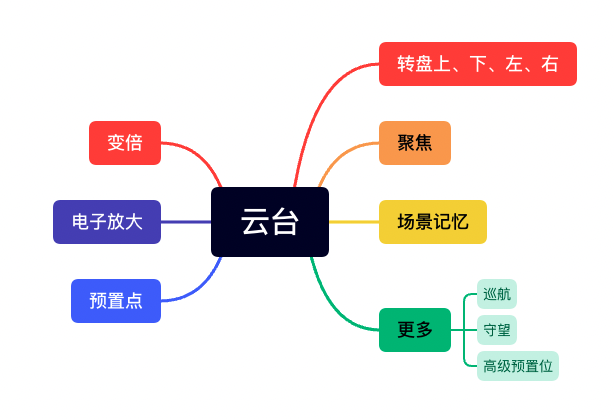
PTZ capability Explain
The development of this function requires a certain understanding of device capabilities, PTZ capabilities, and some P2P commands, as well as a certain understanding of the meaning of the parameters returned by each interface.
- First request to obtain the device capability, PTZ capability, and device DeviceInfo information interface
- Professional dome cameras are preset points, not scene memory; consumer products, head shaking machines, and wifi ball PTZ are scene memory. (Device capability supports motor display scene memory)
- The following 16 display presets, regardless of whether the motor is supported (RL/7920PHM-AI, 523RL/7920PHM-AI, 345T/7920PHM-AI, 46F/7920PHM-AI, 362/7920PHM-AI, RL/WG/7920PHM-AI , 523RT/WG/7920PHM-AI, 523RL/NL/7920PHM-AI,RL/7930PHM-AI, 523RL/7930PHM-AI, 345T/7930PHM-AI, 46F/7930PHM-AI, 362/7930PHM-AI, RL/WG /7930PHM-AI, 523RT/WG/7930PHM-AI, 523RL/NL/7930PHM-AI)
- If the PTZ capability is obtained, the PTZ capability shall prevail. If the PTZ capability cannot be obtained, the equipment capability shall prevail.
Get PTZ capability
xxxxxxxxxx//Get PTZ capability@"GET /System/PTZCap"Function Function Explain
Get PTZ capability
declaration class
xxxxxxxxxxEchoP2PClient.h
Explain the context relationship (depending on the interface or which interfaces are used with it)
- Before using the PTZ function, you must first obtain the PTZ capability
Parameter
Parameter Explain in_strDID Device did Return value
Return value Explain Focus focus Support true: focus is supported false: focus is not supported Return value Explain Track track Support true: Tracks are supported false: Tracks are not supported Count Number of tracks Return value Explain AutoScan auto scan Support true: auto scan is supported false: auto scan is not supported Return value Explain Aperture aperture Support true: Aperture is supported false: Aperture is not supported Return value Explain Preset Preset Support true: support preset point false: not support preset point Count The number of APP preset points (supporting setting point number 1-255, some devices 1-48) APPCount Number of APP preset points (Advanced preset function only available when APPCount is 256) Return value Explain Zoom Zoom Support true: zooming is supported false: zooming is not supported AFTrack Tracking zoom (Support, true: support tracking zoom false: not support tracking zoom) Return value Explain Guard Watchman's position (watchman) Support true: guard bit is supported false: guard bit is not supported Return value Explain AuxControl Accessibility Support true: Accessibility is supported false: Accessibility is not supported Menu menu(Support, true: support menu false: not support menu) Light Lighting (Support, true: supports lighting false: does not support lighting) Wipe Wiper (Support, true: support wiper false: do not support wiper) Heat Heater (Support, true: supports heater false: does not support heater) Fan Fan (Support, true: support fan false: do not support fan) Power Power switch (Support, true: support power switch false: do not support power switch) Return value Explain PanTile direction Support true: orientation is supported false: orientation is not supported UpDown Up and down (Support, true: support up and down false: do not support up and down) LeftRight Left and right (Support, true: support left and right false: do not support left and right) Extend Upper left, lower left, upper right, lower right (eight directions) (Support, true: supports eight directions false: does not support eight directions) OneStep Single-step control (Support, true: support single-step control false: do not support single-step control) Return value Explain Cruise cruise Support true: support watch cruise false: do not support watch cruise Count Number of cruise lines xxxxxxxxxx//Return value example{"Focus" = {"Support" = true,},"Track" = {"Support" = false,"Count" = 10,},"AutoScan" = {"Support" = false,},"Aperture" = {"Support" = false,},"Preset" = {"Support" = true,"Count" = 6,},"Zoom" = {"Support" = true,"AFTrack" = {"Support" = true,},},"Support" = true,"Guard" = {"Support" = false,},"_ChannelID" = 0,"__name" = Channel,"AuxControl" = {"Menu" = {"Support" = false,},"Light" = {"Support" = true,},"Wipe" = {"Support" = false,},"Heat" = {"Support" = false,},"Support" = true,"Fan" = {"Support" = false,},"Power" = {"Support" = false,},},"PanTile" = {"Extend" = {"Support" = false,},"UpDown" = {"Support" = true,},"OneStep" = {"Support" = true,},"LeftRight" = {"Support" = true,},},"Cruise" = {"Support" = true,"Count" = 16,},}Simple sample code
xxxxxxxxxx[EchoP2PClient.sharedP2PClient sendHTTP:cont.contactId Method:@"GET /System/PTZCap" param:nil];
Get device capabilities
xxxxxxxxxx//Get device capabilities@"GET /System/DeviceCap"Function Function Explain
set video quality
declaration class
xxxxxxxxxxEchoP2PClient.h
Explain the context relationship (depending on the interface or which interfaces are used with it)
- When the ptz capability is not obtained, use the device capability to control the gimbal
Parameter
Parameter Explain in_strDID Device did Return value(仅Explain对云台有效的字段)
Return value Explain PTZ_Advance_Cruise Advanced cruise function PTZ_Advance_Watch Advanced Overwatch Features ShakingHead Whether it is a head-shaking machine (support, true: yes, false: no. The head-shaking machine removes the watch, cruise, optical zoom, and optical focus functions, and the preset point function adopts the scene memory mode) Motor motor xxxxxxxxxx//Return value example{"__name" = Device,"FunctionList" = {"AutoIP" = false,"WiredAlarm" = false,"SD" = true,"FTP" = true,"SubHistoryStreamSupport" = true,"cloud_upgrade" = true,"Snapshot" = false,"TimeSnapshot" = true,"ShakingHead" = true,"P2PUpgrade" = true,"Motor" = true,"NoPtzAf" = false,"CloudStorage" = {"Support" = true,},"AudioAlarm" = true,"ParamFixed" = true,"AP" = true,"WiredNetwork" = false,"AudioAlarmAudioFormat" = {"G711u" = true,"AMR" = false,},"DisableIrLed" = true,"VoiceCustom" = true,"AppUI" = {"AdvancedPeopleTrack" = true,"StorageCapacity" = true,"FlipSwitch" = true,"EmailV2" = true,},"Email" = true,"WIFI" = true,"DeviceShareAndSelfUnbind" = true,"Restore" = true,"Wavelink" = false,"DeviceShared" = true,"PasswordModify" = true,"TwoWayAudio" = true,"SerialTransparent" = false,"Smartlink" = false,"RemoteReboot" = true,},"FunctionListAboutChannel" = {"FunctionListSdCard" = {"fast_playback" = true,},"ChannelList" = {"Channel" = {"Motion" = true,"MotionSenstive" = {"Middle" = true,"Higher" = false,"High" = true,"Lowest" = false,"Low" = true,"Lower" = false,"Highest" = false,},"multi_osd" = false,"mosd_cord" = 16,"LocalRecordFormat" = {"PRV" = true,"AVI" = false,},"IrCutMode" = {"VariableWhite" = false,"VariableInfrared" = false,},"PTZ_Advance_Watch" = false,"SmartEvent" = {"AiFace" = true,"PeopleDetect" = true,"PeopleTrack" = true,"BehaviorAnalysis" = false,"TalkingForward" = false,"PIR" = false,"Ai265Plus" = true,"FaceSnap" = false,"FaceBase" = false,"FaceReco" = false,},"PTZ_Advance_Cruise" = false,"mosd_cnt" = 16,"RTMP" = false,"IntelligentNight" = false,"_ChannelID" = 0,"ImageMode" = {"_enable" = true,"Normal" = true,"LicensePlate" = true,"FaceNoExposure" = true,},"Audio" = true,"ColorNight" = false,},},},"AlarmOutCount" = 0,"StreamCount" = 2,"AlarmInCount" = 0,}Simple sample code
xxxxxxxxxx[[EchoP2PClient sharedP2PClient]sendHTTP:cont.contactId Method:@"GET /System/DeviceCap" param:nil ];
operation
xxxxxxxxxx//PTZ controls the rotation of the PTZ of the device through action start or stop-(void) sendNormalPTZ:(NSString*) in_strDID withSpeed:(int)nSpeed withLastTime:(int)nLastTime withChannel:(int)iChannel withDirection:(NSString *)direction withAction:(NSString *)action;Function Function Explain
Set the camera to rotate up and down, left and right, zoom, focus
declaration class
xxxxxxxxxxEchoP2PClient.h
Explain the context relationship (depending on the interface or which interfaces are used with it)
- To obtain the ptz ability first
Parameter
Parameter Explain in_strDID Device did nSpeed Speed (support 0-9) nLastTime Duration (this field is invalid, subject to action) iChannel Channel number, starting from 0 direction Adjustment type (zoomin: zoom out, zoomout: zoom in, focus_near: focus near, focus_far: focus far, up: turn up, left: turn left, down: turn down, right: turn right) action PTZ controls the rotation of the PTZ of the device through action start or stop (after setting start to start rotation, stop must be set to stop rotation, and the two need to be used together) Return value
xxxxxxxxxx//Return value example{DID = "IOTBEE-287139-CGKGT";key = 301;result = ok;}Simple sample code
xxxxxxxxxx//start[EchoP2PClient.sharedP2PClient sendNormalPTZ:did withSpeed:1 withLastTime:default_lasttime withChannel:channel withDirection:@"up" withAction:@"start"];//stop[EchoP2PClient.sharedP2PClient sendNormalPTZ:did withSpeed:1 withLastTime:default_lasttime withChannel:channel withDirection:@"up" withAction:@"stop"];
Turn watch on/off
xxxxxxxxxx//open watch@"PUT /PTZ/1/Watch/StartWatch HTTP/1.1"//close watch@"PUT /PTZ/1/Watch/StopWatch HTTP/1.1"Function Function Explain
Turn watch on/off
declaration class
xxxxxxxxxxEchoP2PClient.h
Explain the context relationship (depending on the interface or which interfaces are used with it)
- To obtain the ptz ability first
Parameter
Parameter Explain in_strDID Device did param @"Param1=1" (fixed writing method) Return value
xxxxxxxxxx//Return value example{"__name" = ResponseStatus,"_Version" = 1.0,"statusCode" = 0,"requestURL" = /PTZ/1/Watch/StartWatch,}Simple sample code
xxxxxxxxxx//open watch[[EchoP2PClient sharedP2PClient]sendHTTP:self.contact.contactId Method:@"PUT /PTZ/1/Watch/StartWatch HTTP/1.1" param:@"Param1=1"];//close watch[[EchoP2PClient sharedP2PClient]sendHTTP:self.contact.contactId Method:@"PUT /PTZ/1/Watch/StopWatch HTTP/1.1" param:@"Param1=1"];
Set/recall preset position
xxxxxxxxxx//set preset position@"PUT /PTZ/ChannelID/Presets/Set"//call preset@"PUT /PTZ/ChannelID/Presets/Goto"Function Function Explain
Set/recall preset position
declaration class
xxxxxxxxxxEchoP2PClient.h
Explain the context relationship (depending on the interface or which interfaces are used with it)
- To obtain the ptz ability first
Parameter
Parameter Explain in_strDID Device did param "Param1=%d" is the default number. The range of values is 0-127. ChannelID Channel number, starting from 1 Return value
xxxxxxxxxx//Return value example{"__name" = ResponseStatus,"_Version" = 1.0,"statusCode" = 0,"requestURL" = /PTZ/1/Presets/Set,}Simple sample code
xxxxxxxxxx// set upNSString *postString = [NSString stringWithFormat:@"Param1=%d",(string.intValue-1)];NSString *method= [NSString stringWithFormat:@"PUT /PTZ/%d/Presets/Set",mnFocusIndex + 1];[[EchoP2PClient sharedP2PClient]sendHTTP:did Method:method param:postString];// transferNSString *postString = [NSString stringWithFormat:@"Param1=%d",(string.intValue-1)];NSString *method= [NSString stringWithFormat:@"PUT /PTZ/%d/Presets/Goto",mnFocusIndex + 1];[[EchoP2PClient sharedP2PClient]sendHTTP:did Method:method param:postString];
SD card, hard disk playback
Obtain the video information of a certain month
xxxxxxxxxx/**Get monthly video information@param in_strDID Device ID@param strRecordType Video type (all: all types of video; time: regular timing video; motion: motion detection video; -Leonard: It's an alarm video.@param strChannel Channels that require access to the video (all: all channels; If the videos of all channels are not obtained, the binary mode is used to indicate the videos of which channels are to be obtained. 1111000011110001 Each character indicates whether the current query is required,1 indicates yes, and 0 indicates no. Even 64 channel devices can support it. In this example,9 channels such as 1,2,3,4,9,10,11,12,16 need to be queried.)@param iYear Year@param iMonth month */-(void) sendGetRecordinfoByMonth:(NSString*) in_strDID withRecordType:(NSString*)strRecordType withChannel:(NSString*)strChannel withYear:(int)iYear withMonth:(int)iMonth;Function Description
Query the days of a month when the SD card/hard disk store video clips
Declaration class
xxxxxxxxxxEchoP2PClient.h
Specify the context (depending on or with which interfaces)
It's for the calendar. There's video footage of those days
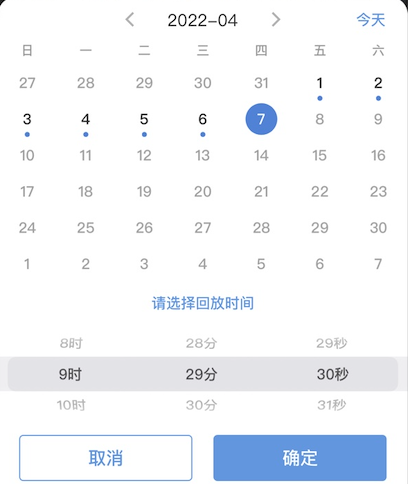
Parameter
Parameter instructions in_strDID Device did strRecordType Video type (all: all types of video; time: regular timing video; motion: motion detection video; -Leonard: It's an alarm video. strChannel Channels that require access to the video (all: all channels; If the videos of all channels are not obtained, the binary mode is used to indicate the videos of which channels are to be obtained. 1111000011110001 Each character indicates whether the current query is required,1 indicates yes, and 0 indicates no. Even 64 channel devices can support it. In this example,9 channels such as 1,2,3,4,9,10,11,12,16 need to be queried.) iYear Year: @"2022", (20220401) query 2022 iMonth Month: @"04", (20220401) queried video in April 2022 Return value
Return value instructions DID Device did key #define RET_GET_RECORD_INFO_BY_MONTH 400 // Get monthly video information query_result 32位(00000000000001100000000000000000),0: there is no video recording. 1: indicates the day on which the video segment is available result ok indicates that success is returned xxxxxxxxxxExample return value{DID = "IOTBAA-249395-JGSMR";key = 400;"query_result" = 00000000000001100000000000000000;result = ok;}Simple sample code
xxxxxxxxxx///Query video clips of the current month[[EchoP2PClient sharedP2PClient] sendGetRecordinfoByMonth:self.contact.contactId withRecordType:@"all" withChannel:@"1" withYear:(int)com.year withMonth:(int)com.month];///Receive data- (void)receiveRemoteMessage:(NSNotification *)notification{NSDictionary *Parameter = notification.userInfo;int key = [Parameter[ZW_KEY] intValue];//NSString *result = Parameter[ZW_RESULT];wself(wself);switch (key) {case RET_GET_RECORD_INFO_BY_MONTH: {//NSDictionary *dic = [UtilitySet httpApiDictionary:result];self.videoString = Parameter[@"query_result"];}break;default:break;}}
Obtain the video information of a certain day
xxxxxxxxxx/** Obtain the video information of a certain day@param in_strDID Device ID@param strRecordType Video type (all: all types of video; time: regular timing video; motion: motion detection video; -Leonard: It's an alarm video.@param strChannel Channels that require access to the video (all: all channels; If the videos of all channels are not obtained, the binary mode is used to indicate the videos of which channels are to be obtained. 1111000011110001 Each character indicates whether the current query is required,1 indicates yes, and 0 indicates no. Even 64 channel devices can support it. In this example,9 channels such as 1,2,3,4,9,10,11,12,16 need to be queried.)@param iYear Year@param iMonth month@param iMonth Day */-(void) sendGetRecordinfoByDay:(NSString*) in_strDID withRecordType:(NSString*)strRecordType withChannel:(NSString*)strChannel withYear:(int)iYear withMonth:(int)iMonth withDay:(int)iDay;Function description
Query SD card/hard disk video clips of a specific date
Declaration class
xxxxxxxxxxEchoP2PClient.h
State the context (depending on or with which interfaces)
Used as a calendar display that has video footage of the day

Parameter
Parameter instructions in_strDID Device did strRecordType Video type (all: all types of video; time: regular timing video; motion: motion detection video; -Leonard: It's an alarm video. strChannel The channels to obtain the video are from (all: all channels; If the videos of all channels are not obtained, the binary mode is used to indicate the videos of which channels are to be obtained. 1111000011110001 Each character indicates whether the current query is required,1 indicates yes, and 0 indicates no. Even 64 channel devices can support it. In this example,9 channels such as 1,2,3,4,9,10,11,12,16 need to be queried.) iYear Year: @"2022", (20220401) query 2022 iMonth Month: @"04", (20220401) queried video in April 2022 iDay Day: @"01", (20220401) query the day video on April 1, 2022 Return value
Return value instructions result ok indicates that success is returned count Total number of video clips per day record_list An array of daily video fragments channel The channel number of the video type Daily video segments: normal: manual video recording, motion: motion detection video recording, ai: humanoid detection video recording, and time: scheduled video recording) start_time Day start time of video segment end_time End time of video segment xxxxxxxxxxExample return value{"result" = ok,"count" = 5,"record_list" = ({"channel" = 0,"type" = normal,"start_time" = 20220415 00:00:00,"end_time" = 20220415 03:37:21,},{"channel" = 0,"type" = motion,"start_time" = 20220415 03:37:21,"end_time" = 20220415 03:37:55,},{"channel" = 0,"type" = normal,"start_time" = 20220415 03:37:55,"end_time" = 20220415 06:00:00,},{"channel" = 0,"type" = motion,"start_time" = 20220415 06:00:00,"end_time" = 20220415 06:00:27,},{"channel" = 0,"type" = normal,"start_time" = 20220415 06:00:27,"end_time" = 20220415 07:58:01,},),}Simple sample code
xxxxxxxxxx///Query the video footage of the day[[EchoP2PClient sharedP2PClient] sendGetRecordinfoByDay:_did withRecordType:@"all" withChannel:@"1" withYear:(int)com.year withMonth:(int)com.month withDay:(int)com.day];///Receive data- (void)receiveRemoteMessage:(NSNotification *)notification{NSDictionary *Parameter = notification.userInfo;int key = [Parameter[ZW_KEY] intValue];//NSString *result = Parameter[ZW_RESULT];wself(wself);switch (key) {case RET_GET_RECORD_INFO_BY_DAY: {}break;default:break;}}
Start playing back
xxxxxxxxxx/**Start playing back@param in_strDID Device ID@param strRecordType Video type (all: all types of video; time: regular timing video; motion: motion detection video; -Leonard: It's an alarm video.@param strChannel Channels that require access to the video (all: all channels; If the videos of all channels are not obtained, the binary mode is used to indicate the videos of which channels are to be obtained. 1111000011110001 Each character indicates whether the current query is required,1 indicates yes, and 0 indicates no. Even 64 channel devices can support it. In this example,9 channels such as 1,2,3,4,9,10,11,12,16 need to be queried) (for instruction sending)@param strStartTime Playback start time@param strEndTime Playback end time@param iChannel Channel number to play back (used to select the decoder thread when opening the stream) */-(void) sendPlayBackStart:(NSString*) in_strDID withRecordType:(NSString*)strRecordType withChannel:(NSString*)strChannel withStartTime:(NSString*)strStartTime withEndTime:(NSString*)strEndTime withChannel:(int)iChannel;Function Description
From the specified time, play SD card/hard disk storage video
Declaration class
xxxxxxxxxxEchoP2PClient.h
Specify the context (depending on or with which interfaces)
- SD card/hard disk like playback before you want to set the agent usually with(-(void) setDelegateCamera:(NSString*) in_strDID withDelegateCamera:(id
) delegateCamera;)Use together - The playback proxy must be set up before calling this method
- SD card/hard disk like playback before you want to set the agent usually with(-(void) setDelegateCamera:(NSString*) in_strDID withDelegateCamera:(id
Parameter
Parameter instructions in_strDID Device DID strRecordType Video type (all: all types of video; time: regular timing video; motion: motion detection video; -Leonard: It's an alarm video. strChannel Channels that require access to the video (all: all channels; If the videos of all channels are not obtained, the binary mode is used to indicate the videos of which channels are to be obtained. 1111000011110001 Each character indicates whether the current query is required,1 indicates yes, and 0 indicates no. Even 64 channel devices can support it. In this example,9 channels such as 1,2,3,4,9,10,11,12,16 need to be queried) (for instruction sending) strStartTime Playback start time: @"20220415 00:00:00" strEndTime Playback end Time: @"20220415 03:37:21" iChannel Channel number to play back (used to select the decoder thread when opening the stream) Return value
- There is no
Simple sample code
xxxxxxxxxx[[EchoP2PClient sharedP2PClient] sendPlayBackStart:_did withRecordType:@"all" withChannel:@"1" withStartTime:@"20220415 00:00:00" withEndTime:@"20220415 03:37:21" withChannel:@"1"];
Setting up the Playback Agent
xxxxxxxxxx/**@brief sets the player-related proxy@param in_strDID Device ID@param delegateCamera proxy object */-(void) setDelegateCamera:(NSString*) in_strDID withDelegateCamera:(id <DelegateCamera>) delegateCamera;Function Description
Set the SD card/hard disk storage video playback agent, used to return the data after the mediation code to the upper layer
Declaration class
xxxxxxxxxxDelegateCamera.h
Specify the context (depending on or with which interfaces)
- Call (-(void) sendPlayBackStart:(NSString) in_strDID withRecordType:(NSString)strRecordType withChannel:(NSString)strChannel withStartTime:(NSString)strStartTime withEndTime:(NSString*)strEndTime IChannel withChannel: (int * * * *);) The proxy method must be set first
The following proxy methods are typically used
xxxxxxxxxx- (void) refreshFrame:(uint8_t *)pFrameYUVData withVideoWidth:(NSInteger)width videoHeight:(NSInteger)height withObj:(NSObject *)obj withChannel:(int)iChannel withDid:(NSString*)strDid isPlayBack:(BOOL)isPlayBack codeRate:(int)codeRate
Parameter
Parameter instructions in_strDID Device did delegateCamera DelegateCamera (DelegATecamera) Return value
- There is no
Simple sample code
xxxxxxxxxx[[EchoP2PClient sharedP2PClient] setDelegateCamera:did withDelegateCamera:self];
Play agent (YUV data callback)
xxxxxxxxxx/**@brief gets the decoded YUV data@param pFrameYUVData decoded YUV data@param width Width of the video@param height Height of the video@param obj is not currently used@param iChannel Indicates the device channel number@param strDid Indicates the ID of the device*/- (void) refreshFrame:(uint8_t *)pFrameYUVData withVideoWidth:(NSInteger)width videoHeight:(NSInteger)height withObj:(NSObject *)obj withChannel:(int)iChannel withDid:(NSString*)strDid;Function Description
Video play agent method
Declaration class
xxxxxxxxxxDelegateCamera.h
Specify the context (depending on or with which interfaces)
- This agent is used for all video playback
- This agent throws decoded YUV data into the application layer
Parameter
Parameter instructions pFrameYUVData Decoded YUV data width Width of video height Height of video obj Not currently in use iChannel The device channel number starts from 0 strDid Device DID ID Return value
- There is no
Simple sample code
xxxxxxxxxx- (void) refreshFrame:(uint8_t *)pFrameYUVData withVideoWidth:(NSInteger)width videoHeight:(NSInteger)height withObj:(NSObject *)obj withChannel:(int)iChannel withDid:(NSString*)strDid{}
Play agent (timestamp callback)
xxxxxxxxxx/**@brief gets the timestamp of the video being played@param lDate is playing a timestamp of the video@param iChannel Indicates the device channel number@param strDid Indicates the ID of the device*/- (void) refreshFrameDate:(long)lDate withChannel:(int)iChannel withDid:(NSString*)strDid;Function Description
The playback agent calls back the timestamp of the playing video to the upper layer
Declaration class
xxxxxxxxxxDelegateCamera.h
Specify the context (depending on or with which interfaces)
- When a video is playing, this proxy method calls back to the upper layer the timestamp being played
Parameter
Parameter instructions lDate The timestamp (in seconds) of the video being played iChannel The device channel number starts from 0 strDid Device DID ID Return value
- There is no
Simple sample code
xxxxxxxxxx- (void) refreshFrameDate:(long)lDate withChannel:(int)iChannel withDid:(NSString*)strDid{}
Render YUV data (copy data)
xxxxxxxxxx- (void)copyYUV420pData:(void *)data width:(NSInteger)w height:(NSInteger)h;Function Description
Copy YUV data to the playing view when the video is playing
Declaration class
xxxxxxxxxxOpenGLView20.h
Specify the context (depending on or with which interfaces)
- Usually render the copy data, set the width and height, and display the video data together
- The playback YUV data is rendered in the playback agent's callback video decoder YUV's agent method
- First copy the YUV data, then set the width and height of the play view, and finally play the display video data
Parameter
Parameter instructions data Decoded YUV video data w Width of video h Height of video Return value
- There is no
Simple sample code
xxxxxxxxxx[self.pbVideoView copyYUV420pData:pFrameYUVData width:width height:height];[self.pbVideoView setVideoSize:width height:height];[self.pbVideoView displayYUV420pData:nil width:width height:height];
Render YUV data (set width and height)
xxxxxxxxxx- (void)setVideoSize:(GLuint)width height:(GLuint)height;
Function Description
Set the width and height of the video
Declaration class
xxxxxxxxxxOpenGLView20.h
Specify the context (depending on or with which interfaces)
- Usually render copy data, set width and height, display video data used together
- Render playback YUV data in playback agent, callback video decoder YUV agent method
- First copy YUV data, then set the width and height of the play view, and finally play the display video data
Parameter
Parameter instructions width Width of video height Height of video Return value
- There is no
Simple sample code
xxxxxxxxxx[self.pbVideoView copyYUV420pData:pFrameYUVData width:width height:height];[self.pbVideoView setVideoSize:width height:height];[self.pbVideoView displayYUV420pData:nil width:width height:height];
Render YUV data (display video data)
xxxxxxxxxx- (void)displayYUV420pData:(void *)data width:(NSInteger)w height:(NSInteger)h;Function Description
Displays video data on the play view
Declaration class
xxxxxxxxxxOpenGLView20.h
Specify the context (depending on or with which interfaces)
- Usually render the copy data, set the width and height, and display the video data together
- The playback YUV data is rendered in the playback agent's callback video decoder YUV's agent method
- First copy the YUV data, then set the width and height of the play view, and finally play the display video data
Parameter
Parameter instructions data After we call - (void)copyYUV420pData:(void *)data width:(NSInteger)w height:(NSInteger)h to copy the data, we pass nil w Width of video h Height of video Return value
- There is no
Simple sample code
xxxxxxxxxx[self.pbVideoView copyYUV420pData:pFrameYUVData width:width height:height];[self.pbVideoView setVideoSize:width height:height];[self.pbVideoView displayYUV420pData:nil width:width height:height];
End Playback
xxxxxxxxxx/**Turn off playback@param in_strDID Device ID */-(void) sendPlayBackClose:(NSString*) in_strDID;Function Description
Ends playing the video stored on the SD card or hard disk
Declaration class
xxxxxxxxxxEchoP2PClient.h
Specify the context (depending on or with which interfaces)
- Call this method to disable SD card/hard disk playback when you finish playing or jump out of the playing screen
Parameter
Parameter instructions in_strDID DID of the device Return value
- none
Simple sample code
xxxxxxxxxx[[EchoP2PClient sharedP2PClient] sendPlayBackClose:_did];
Playback process
- Query video clips from a particular day
- Setting the Playback Agent
- Open the SD card/hard disk storage playback
- Render video via OpenGLView20
- Turn off playback after playback and set the playback agent to nil
Audio frequency playback
Playback audio switch
xxxxxxxxxx/**@brief sets the sound playing switch. Generally, the sound is enabled first and then the audio decoding is enabled@param bIsValue YES Turn on sound NO Turn off sound@code[[EchoP2PClient sharedP2PClient] setPlayAudioSwitch:NO];[[EchoP2PClient sharedP2PClient] setPlayStreamAudioSwitch:NO];@endcode */-(void) setPlayAudioSwitch:(BOOL)bIsValue;Function Description
Set the sound playing switch. Generally, the sound is turned on first and then the audio decoding is turned on
Declaration class
xxxxxxxxxxDevicesManage.h
Specify the context (depending on or with which interfaces)
Set the sound playing switch. Generally, the sound is turned on first and then the audio decoding is turned on
xxxxxxxxxx[[EchoP2PClient sharedP2PClient] setPlayAudioSwitch:NO];[[EchoP2PClient sharedP2PClient] setPlayStreamAudioSwitch:NO];
Parameter
Parameter instructions bIsValue YES Turn on the sound. NO Turn off the sound Return value
- There is no
Simple sample code
xxxxxxxxxx[[EchoP2PClient sharedP2PClient] setPlayAudioSwitch:NO];[[EchoP2PClient sharedP2PClient] setPlayStreamAudioSwitch:NO];
Frequency decoding switch
xxxxxxxxxx/**@brief Whether to enable audio decoding@param bIsValue YES Turn on sound NO Turn off sound@discusstion is usually used with -(void) setPlayAudioSwitch:(BOOL)bIsValue@code[[EchoP2PClient sharedP2PClient] setPlayAudioSwitch:NO];[[EchoP2PClient sharedP2PClient] setPlayStreamAudioSwitch:NO];@endcode */-(void) setPlayStreamAudioSwitch:(BOOL)bIsValue;Function Description
Whether to turn on audio decoding
Declaration class
xxxxxxxxxxDevicesManage.h
Specify the context (depending on or with which interfaces)
is usually used with -(void) setPlayAudioSwitch:(BOOL)bIsValue
xxxxxxxxxx[[EchoP2PClient sharedP2PClient] setPlayAudioSwitch:NO];[[EchoP2PClient sharedP2PClient] setPlayStreamAudioSwitch:NO];
Parameter
Parameter instructions bIsValue YES Enables audio decoding. NO Disables audio decoding Return value
- There is no
Simple sample code
xxxxxxxxxx[[EchoP2PClient sharedP2PClient] setPlayAudioSwitch:NO];[[EchoP2PClient sharedP2PClient] setPlayStreamAudioSwitch:NO];
Positioning of playback
xxxxxxxxxx/**Positioning playback@param in_strDID Device ID@param strTime Playback start time */-(void) sendPlaybackSetPosition:(NSString*) in_strDID withTime:(NSString*)strTime;Function Description
When the SD card/hard disk is playing, drag the timeline to specify a time to play the video
Declaration class
xxxxxxxxxxEchoP2PClient.h
Specify the context (depending on or with which interfaces)
- Usually when you are playing a video on your SD card/hard drive, drag the timeline to specify a time to play the video
Parameter
Parameter instructions strTime The format of playback time is "yyyyMMdd HH:mm:ss". in_strDID Device did Return value
- There is no
Simple sample code
xxxxxxxxxx[[EchoP2PClient sharedP2PClient] sendPlaybackSetPosition:did withTime:@"20220415 14:58:57"];
Double speed playback
xxxxxxxxxx/**Setting the Playback Speed@param in_strDID Device ID@param strSpeed Playback speed (1/16; 1/8; A quarter; 1/2; 1 constant speed; 2 times speed; 4, 4 times the speed; 8 8 times the speed; 16 16 times speed) */-(void) sendPlayBackSpeed:(NSString*) in_strDID withSpeed:(NSString*)strSpeed;Function Description
The speed at which the SD card/hard disk stores the video is being played changes
Declaration class
xxxxxxxxxxEchoP2PClient.h
Specify the context (depending on or with which interfaces)
- Usually when playing the SD card/hard disk storage video, click the double speed button to change the playback speed
Parameter
Parameter instructions in_strDID Device did strSpeed Playback speed (1/16; 1/8; A quarter; 1/2; 1 constant speed; 2 times the speed; 4, 4 times the speed; 8 8 times the speed; 16 16 times speed) Return value
- There is no
Simple sample code
xxxxxxxxxx[EchoP2PClient.sharedP2PClient sendPlayBackSpeed:self.contact.contactId withSpeed:@"8"];
Play back the screenshot
xxxxxxxxxx-(void)onScreenShotted:(UIImage*)imageFunction Description
OpenGLView20 proxy method that sends the screenshots of OpenGLView20 back to the upper layer
Declaration class
xxxxxxxxxxOpenGLView20.h
Specify the context (depending on or with which interfaces)
Set the proxy method of OpenGLView20 to play view first
Then setting the property isScreenShotting to YES will screen the image once and have the image returned to the top by the -(void) onscreenshotting method :(UIImage*)image
xxxxxxxxxxself.glView = [[OpenGLView20 alloc] init];self.glView.delegate = self;self.glView.isScreenShotting = YES;
Parameter
Parameter instructions image Screenshot of the picture Screenshot of the picture
- There is no
Simple sample code
xxxxxxxxxxself.glView = [[OpenGLView20 alloc] init];self.glView.delegate = self;self.glView.isScreenShotting = YES;
Play back the video
xxxxxxxxxx/** @brief starts and ends SD card/hard disk recording@param bIsRecod YES Start recording NO end recording@param path Path for saving the video@param strDID DID of the device@param iChannel Indicates the channel number of the device */-(void) recordSwitch:(BOOL)bIsRecod recordPath:(NSString *)path withDID:(NSString *)strDID withChannel:(int)iChannel;Function Description
Record the playing SD card/hard disk storage video
Declaration class
xxxxxxxxxxEchoP2PClient.h
Specify the context (depending on or with which interfaces)
- Call this method to disable SD card/hard disk playback when you finish playing or jump out of the playing screen
Parameter
Parameter instructions bIsRecod YES Start recording. NO End recording. When recording is closed, path sends nil path Path to save the video Absolute path file name NGLSPE-368863-SBXNE*MOV_20220407_144005_CH01_368863.prv, use the suffix.prv strDID DID of the device iChannel The channel number of the device starts from 0 Return value
- There is no
Simple sample code
xxxxxxxxxx[[EchoP2PClient sharedManager] recordSwitch:YES recordPath:filePath withDID:self.contact.contactId withChannel:[self.detailMutableArray[0] intValue]];
Video download
xxxxxxxxxx/**The video recording starts to download@param in_strDID Device ID@param filePath File path on the device@param fileType File saving type@param savePath File saving path */-(void)sendVideoStartDownload:(NSString *)in_strDID filePath:(NSString *)filePath fileType:(NSString *)fileType savePath:(NSString *)savePath;Function Description
Download video clips stored on SD card/hard disk. Only single video clips can be downloaded
Declaration class
xxxxxxxxxxEchoP2PClient.h
Specify the context (depending on or with which interfaces)
- First obtain the SD card/hard disk video clips of a certain day (see Query Video clips of the same day)
- Then select one of the desired clips to download
Parameter
Parameter instructions in_strDID did of the device filePath Download file object, file path on the device fileType File saving type savePath File saving path Return value
- There is no
Simple sample code
xxxxxxxxxxNSString *fullFilePath=nil;NSString *tmpString = @"";if ([[dict[@"FileName"] uppercaseString] containsString:@"AVI"]) {tmpString = @"AVI";}else if([[dict[@"FileName"] uppercaseString] containsString:@"MP4"]){tmpString = @"MP4";}else{tmpString = @"PRV";}fullFilePath=[self CreateP6SRecordFileWith:tmpString];NSString *recordPath = [self.directoryPath stringByAppendingPathComponent:@"Record"];[[NSFileManager defaultManager] createDirectoryAtPath:recordPath withIntermediateDirectories:YES attributes:nil error:nil];fullFilePath = [[self.directoryPath stringByAppendingPathComponent:@"Record"] stringByAppendingPathComponent:fullFilePath];[[EchoP2PClient sharedP2PClient] sendVideoStartDownload:did filePath:filePath fileType:@"video" savePath:fullFilePath];

Domestic cloud storage playback
Remarks: ObsManager must be initialized before using cloud storage, and then complete the authentication operation
related class
xxxxxxxxxxObsManager.h
cloud storage initialization
xxxxxxxxxxInitialize the domestic cloud storage singleton object+ (instancetype)sharedManager;Function Function Explain
Initialize the domestic cloud storage singleton object
declaration class
xxxxxxxxxxObsManager.h
Explain the context relationship (depending on the interface or which interfaces are used with it)
- The use of cloud storage related content is required to obtain a single instance through this method
Parameter
- none
Return value
Return value Explain ObsManager instantiation object ObsManager singleton object Simple sample code
xxxxxxxxxx[ObsManager sharedManager]
Cloud storage authentication
xxxxxxxxxx/** @brief Cloud storage login, you must log in before using cloud storage related functions */- (void)OBS_Auth;Function Function Explain
Cloud storage login interface
declaration class
xxxxxxxxxxObsManager.h
Explain the context relationship (depending on the interface or which interfaces are used with it)
- You must log in before using cloud storage related functions
Parameter
- none
Return value
- none
Simple sample code
xxxxxxxxxx[[ObsManager sharedManager] OBS_Auth];
Cloud storage video playback
Query monthly video
xxxxxxxxxx /** @brief Query the cloud storage video clips of the current month @param month Need to query the month of video "2022-3" @param deviceId Device ID of the device, obtained when cloud storage is activated @param channel channel number @param recordType Recording type ALL @param streamType Code stream type stream=ALL all stream=0,1 multiple @param utc Time zone NSString *timeZoneStr=[[NSTimeZone systemTimeZone] name]; @param success Callback for getting data @param failure Callback for request failure */- (void)OBS_GetRecordByMonth:(NSString *)month deviceId:(NSString *)deviceId channel:(NSInteger)channel recordType:(NSString *)recordType streamType:(NSInteger)streamType utc:(NSString *)utc success:(void (^)(id response))success failure:(void (^)(NSError *error))failure; Function Function Explain
Query which days of a certain month there are video clips stored in the cloud
declaration class
xxxxxxxxxxObsManager.h
Explain the context relationship (depending on the interface or which interfaces are used with it)
Used as a display on the calendar, there are video clips in those days
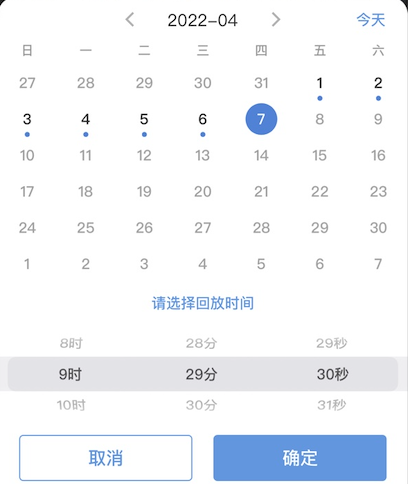
Parameter
Parameter Explain month Need to query the month of video "2022-3" deviceId Device ID of the device, obtained when cloud storage is activated channel channel number recordType Recording type ALL streamType Code stream type stream=ALL all stream=0,1 multiple utc Time zone NSString *timeZoneStr=[[NSTimeZone systemTimeZone] name]; success Callback for getting data failure Callback for request failure Return value
Return value Explain code return code 200 means success data return data dictionary structure cloudId: cloud disk Id storeType: type routine: cloud storage disk: cloud disk time: Indicates which day there is a video clip date such as "2022-04-06" type: recording type (manual recording 01; planned recording 02; alarm input recording 03; motion detection recording 04; PIR recording 05; human shape detection recording 06; face detection recording 07; face recognition 08;) message prompt information properties reserve token token xxxxxxxxxxReturn value example{code = 200;data = {entries = ({cloudId = ();storeType = routine;time = "2022-04-06";type = (6);},{cloudId = ();storeType = routine;time = "2022-04-07";type = (6);},{cloudId = ();storeType = routine;time = "2022-04-04";type = (6);},{cloudId = ();storeType = routine;time = "2022-04-05";type = (6);});};message = "success!";properties = "<null>";token = "153827-9vokzgENmp4SUs639Z_1649297314036";}Simple sample code
xxxxxxxxxx[[ObsManager sharedManager] OBS_GetRecordByMonth:monthStr deviceId:deviceID channel:1 recordType:@"" streamType:0 utc:timeZoneStr success:^(id response) {} failure:^(NSError *error) {}];
Query the video footage of the day
xxxxxxxxxx/** @brief Query the cloud storage video clips of a certain day @param userId The user's ID is obtained after successful login @param beginTime Starting time @param endTime End Time @param deviceId Device ID of the device, obtained when cloud storage is activated @param channel channel number @param recordType Recording type ALL @param streamType Code stream type stream=ALL all stream=0,1 multiple @param offsetTime (put into the beginTime of the last file) paging offset, // start from null by default @param limit The number of pages, //int starts from offsetTime and then limits data @param success Callback for getting data @param failure Callback for request failure */ - (void)OBS_GetRecordByDayWithUserId:(long)userId beginTime:(NSString *)beginTime endTime:(NSString *)endTime deviceId:(NSString *)deviceId channel:(NSInteger)channel recordType:(NSString *)recordType streamType:(NSInteger)streamType offsetTime:(NSInteger)offsetTime limit:(NSInteger)limit success:(void (^)(id response))success failure:(void (^)(NSError *error))failure;Function Function Explain
Query all video time segments of a certain day
declaration class
xxxxxxxxxxObsManager.h
Explain the context relationship (depending on the interface or which interfaces are used with it)
- Used as a timeline to show playback for the current day
Parameter
Parameter Explain userId Obtained after the user's ID account is successfully logged in beginTime Start time "2019-11-29 00:00:00" endTime End time "2019-11-29 23:59:59" deviceId Device ID of the device, obtained when cloud storage is activated channel channel number recordType Recording type ALL streamType Code stream type stream=ALL all stream=0,1 multiple offsetTime (put into the beginTime of the last file) paging offset, // start from null by default limit The number of pages, //int starts from offsetTime and then limits data success Callback for getting data failure Callback for request failure Return value
Return value Explain code return code 200 means success data Return video clip data duration file duration indexes file path pos pos value endtime file end time i I frame time fileUrl file path beginTime file start time time file start time dueTime Expiration type Type (Manual Recording 01; Planned Recording 02; Alarm Input Recording 03; Motion Detection Recording 04; PIR Recording 05; Human Shape Detection Recording 06; Face Detection Recording 07; Face Recognition 08;) message 提示信息prompt information xxxxxxxxxxReturn value example{"code" = 200,"data" = {"entries" = ({"stream" = 0,"beginTime" = 1649286592000,"size" = 2103468,"duration" = 48000,"fileUrl" = ZW/UNKNOWN/153827/b86364cfb50c4915805afb2e65d5668d/1/20220406/0/230952.prv,"endtime" = 1649286640000,"type" = 6,},{"stream" = 0,"beginTime" = 1649286961000,"size" = 2135921,"duration" = 54000,"fileUrl" = ZW/UNKNOWN/153827/b86364cfb50c4915805afb2e65d5668d/1/20220406/0/231601.prv,"endtime" = 1649287015000,"type" = 6,},{"stream" = 0,"beginTime" = 1649294364000,"size" = 2536538,"duration" = 59933,"fileUrl" = ZW/UNKNOWN/153827/b86364cfb50c4915805afb2e65d5668d/1/20220407/0/011924.prv,"endtime" = 1649294423933,"type" = 6,},),},"message" = 成功!,"properties" = <null>,"token" = 153827-pd1MZjVE6lk0d4ZgS2_1649300711608,}Simple sample code
xxxxxxxxxx[[ObsManager sharedManager] OBS_GetRecordByDayWithUserId:[[UDManager getLoginInfo].contactId integerValue] beginTime:[NSString stringWithFormat:@"%@ 00:00:00",self.detailMutableArray[1]] endTime:[NSString stringWithFormat:@"%@ 23:59:59",self.detailMutableArray[1]] deviceId:self.contact.deviceID channel: ([self.detailMutableArray[0] integerValue]+1) recordType:@"0" streamType:0 offsetTime:0 limit:0 success:^(id response){}failure:^(NSError *error) {}];
start playback
xxxxxxxxxx/** @brief Start playing cloud recording @param DID Device did @param iChannel device channel number @param startTime Cloud recording start time */- (void)OBS_StartPlayBackWithDID:(NSString *)DID WithChannel:(NSInteger)iChannel WithStartTime:(NSString *)startTime;Function Function Explain
Play the cloud storage recording from the specified time
declaration class
xxxxxxxxxxObsManager.h
Explain the context relationship (depending on the interface or which interfaces are used with it)
- Before cloud video playback, you need to set the proxy. It is usually used together with (- (void)OBS_SetDelegate:(id
) delegateCamera;) - Set playback proxy must be set before calling this method
- Before cloud video playback, you need to set the proxy. It is usually used together with (- (void)OBS_SetDelegate:(id
Parameter
Parameter Explain DID Device did iChannel Device channel number starts from 0 startTime Cloud recording start time ''2022-04-07 10:55:11'' Return value
- none
Simple sample code
xxxxxxxxxx[[ObsManager sharedManager] OBS_StartPlayBackWithDID:self.contact.contactId WithChannel:[self.detailMutableArray[0] integerValue] WithStartTime:[NSString stringWithFormat:@"%@ %@",self.detailMutableArray[1],self.detailMutableArray[2]]];
Set playback proxy
xxxxxxxxxx/** @brief Set cloud storage playback proxy @param delegateCamera proxy object */- (void)OBS_SetDelegate:(id <DelegateCamera>) delegateCamera;Function Function Explain
Set the proxy for cloud storage video playback, which is used to call back the decoded data to the upper layer
declaration class
xxxxxxxxxxDelegateCamera.h
Explain the context relationship (depending on the interface or which interfaces are used with it)
- Call (- (void)OBS_StartPlayBackWithDID:(NSString *)DID WithChannel:(NSInteger)iChannel WithStartTime:(NSString *)startTime;) must first set the proxy method
Typically the following proxy methods are used
xxxxxxxxxx- (void) refreshFrame:(uint8_t *)pFrameYUVData withVideoWidth:(NSInteger)width videoHeight:(NSInteger)height withObj:(NSObject *)obj withChannel:(int)iChannel withDid:(NSString*)strDid isPlayBack:(BOOL)isPlayBack codeRate:(int)codeRate
Parameter
Parameter Explain delegateCamera Proxy object, complying with the DelegateCamera protocol Return value
- none
Simple sample code
xxxxxxxxxx[[ObsManager sharedManager] OBS_SetDelegate:self];
Playback agent (YUV data callback)
xxxxxxxxxx/** @brief Get the decoded YUV data @param pFrameYUVData decoded YUV data @param width video width @param height video high @param obj currently unused @param iChannel device channel number @param strDid Device did number*/- (void) refreshFrame:(uint8_t *)pFrameYUVData withVideoWidth:(NSInteger)width videoHeight:(NSInteger)height withObj:(NSObject *)obj withChannel:(int)iChannel withDid:(NSString*)strDid;Function Function Explain
Video playback proxy method
declaration class
xxxxxxxxxxDelegateCamera.h
Explain the context relationship (depending on the interface or which interfaces are used with it)
- All video playback will use this proxy
- This proxy is to throw the decoded YUV data to the application layer
Parameter
Parameter Explain pFrameYUVData Decoded YUV data width video width height video high obj currently unused iChannel Device channel number starts from 0 strDid Device did number Return value
- none
Simple sample code
xxxxxxxxxx- (void) refreshFrame:(uint8_t *)pFrameYUVData withVideoWidth:(NSInteger)width videoHeight:(NSInteger)height withObj:(NSObject *)obj withChannel:(int)iChannel withDid:(NSString*)strDid{}
playback agent (timestamp callback)
xxxxxxxxxx/** @brief Get the timestamp of the video being played @param lDate Timestamp of the video being played @param iChannel device channel number @param strDid Device did number*/- (void) refreshFrameDate:(long)lDate withChannel:(int)iChannel withDid:(NSString*)strDid;Function Function Explain
Play agent, call back the timestamp of the video being played to the upper layer
declaration class
xxxxxxxxxxDelegateCamera.h
Explain the context relationship (depending on the interface or which interfaces are used with it)
- When playing the video, rely on this proxy method to call back the timestamp of the playback to the upper layer
Parameter
Parameter Explain lDate Timestamp of the video being played (in seconds) iChannel Device channel number starts from 0 strDid Device did number Return value
- none
Simple sample code
xxxxxxxxxx- (void) refreshFrameDate:(long)lDate withChannel:(int)iChannel withDid:(NSString*)strDid{}
Render YUV data (copy data)
xxxxxxxxxx- (void)copyYUV420pData:(void *)data width:(NSInteger)w height:(NSInteger)h;Function Function Explain
When the video is playing, copy the YUV data to the playback view
declaration class
xxxxxxxxxxOpenGLView20.h
Explain the context relationship (depending on the interface or which interfaces are used with it)
- Usually render copy data, set width and height, and display video data together
- In the playback proxy, callback the video decoding YUV proxy method to render the playback YUV data
- First copy the YUV data, then set the width and height of the playback view, and finally play and display the video data
Parameter
Parameter Explain data Decoded YUV video data w video width h video high Return value
- none
Simple sample code
xxxxxxxxxx[self.pbVideoView copyYUV420pData:pFrameYUVData width:width height:height];[self.pbVideoView setVideoSize:width height:height];[self.pbVideoView displayYUV420pData:nil width:width height:height];
Render YUV data (set width and height)
xxxxxxxxxx- (void)setVideoSize:(GLuint)width height:(GLuint)height;
Function Function Explain
Set the playback video width and height
declaration class
xxxxxxxxxxOpenGLView20.h
Explain the context relationship (depending on the interface or which interfaces are used with it)
- Usually render copy data, set width and height, and display video data together
- In the playback proxy, callback the video decoding YUV proxy method to render the playback YUV data
- First copy the YUV data, then set the width and height of the playback view, and finally play and display the video data
Parameter
Parameter Explain width video width height video high Return value
- none
Simple sample code
xxxxxxxxxx[self.pbVideoView copyYUV420pData:pFrameYUVData width:width height:height];[self.pbVideoView setVideoSize:width height:height];[self.pbVideoView displayYUV420pData:nil width:width height:height];
Render YUV data (display video data)
xxxxxxxxxx- (void)displayYUV420pData:(void *)data width:(NSInteger)w height:(NSInteger)h;Function Function Explain
Display video data on playback view
declaration class
xxxxxxxxxxOpenGLView20.h
Explain the context relationship (depending on the interface or which interfaces are used with it)
- Usually render copy data, set width and height, and display video data together
- In the playback proxy, callback the video decoding YUV proxy method to render the playback YUV data
- First copy the YUV data, then set the width and height of the playback view, and finally play and display the video data
Parameter
Parameter Explain data After calling - (void)copyYUV420pData:(void *)data width:(NSInteger)w height:(NSInteger)h method to copy the data, pass nil here w video width h video high Return value
- none
Simple sample code
xxxxxxxxxx[self.pbVideoView copyYUV420pData:pFrameYUVData width:width height:height];[self.pbVideoView setVideoSize:width height:height];[self.pbVideoView displayYUV420pData:nil width:width height:height];
End playback
xxxxxxxxxx/** @brief End playback cloud recording @param DID Device did @param iChannel device channel number */- (void)OBS_StopPlayBackWithDID:(NSString *)DID WithChannel:(NSInteger)iChannel;Function Function Explain
End playback of cloud storage recordings
declaration class
xxxxxxxxxxObsManager.h
Explain the context relationship (depending on the interface or which interfaces are used with it)
- Usually when End playback or jumping out of the playback interface, this method should be called to close the playback of cloud storage
Parameter
Parameter Explain DID device did iChannel channel number, starting from 0 Return value
- none
Simple sample code
xxxxxxxxxx[[ObsManager sharedManager] OBS_StopPlayBackWithDID:self.contact.contactId WithChannel:[self.detailMutableArray[0] integerValue]];
playback process
- Query video clips of a certain day
- Set playback proxy
- Open cloud storage playback
- Render video via OpenGLView20
- Close the playback after the playback is complete, and set the playback agent to nil
Cloud storage audio playback
Playback Audio switch
xxxxxxxxxx/** @brief Set the sound playback switch, generally turn on the sound first and then turn on the audio decoding @param bIsValue YES Turn on the sound NO Turn off the sound @code [[EchoP2PClient sharedP2PClient] setPlayAudioSwitch:NO]; [[EchoP2PClient sharedP2PClient] setPlayStreamAudioSwitch:NO]; @endcode */-(void) setPlayAudioSwitch:(BOOL)bIsValue;Function Function Explain
Set the sound playback switch, generally turn on the sound first and then turn on the audio decoding
declaration class
xxxxxxxxxxDevicesManage.h
Explain the context relationship (depending on the interface or which interfaces are used with it)
Set the sound playback switch, generally turn on the sound first and then turn on the audio decoding
xxxxxxxxxx[[EchoP2PClient sharedP2PClient] setPlayAudioSwitch:NO];[[EchoP2PClient sharedP2PClient] setPlayStreamAudioSwitch:NO];
Parameter
Parameter Explain bIsValue YES Turn on the sound NO Turn off the sound Return value
- none
Simple sample code
xxxxxxxxxx[[EchoP2PClient sharedP2PClient] setPlayAudioSwitch:NO];[[EchoP2PClient sharedP2PClient] setPlayStreamAudioSwitch:NO];
Audio decoding switch
xxxxxxxxxx/** @brief Whether to turn on audio decoding @param bIsValue YES Turn on the sound NO Turn off the sound @discusstion Usually used with -(void) setPlayAudioSwitch:(BOOL)bIsValue @code [[EchoP2PClient sharedP2PClient] setPlayAudioSwitch:NO]; [[EchoP2PClient sharedP2PClient] setPlayStreamAudioSwitch:NO]; @endcode */-(void) setPlayStreamAudioSwitch:(BOOL)bIsValue;Function Function Explain
Whether to turn on audio decoding
declaration class
xxxxxxxxxxDevicesManage.h
Explain the context relationship (depending on the interface or which interfaces are used with it)
Usually used with -(void) setPlayAudioSwitch:(BOOL)bIsValue
xxxxxxxxxx[[EchoP2PClient sharedP2PClient] setPlayAudioSwitch:NO];[[EchoP2PClient sharedP2PClient] setPlayStreamAudioSwitch:NO];
Parameter
Parameter Explain bIsValue YES turn on audio decoding NO turn off audio decoding Return value
- none
Simple sample code
xxxxxxxxxx[[EchoP2PClient sharedP2PClient] setPlayAudioSwitch:NO];[[EchoP2PClient sharedP2PClient] setPlayStreamAudioSwitch:NO];
Cloud storage playback positioning
xxxxxxxxxx/** @brief Cloud video playback location @param seektime positioning time @param success success @param failure fail */- (void)OBS_seekWithTime:(NSString *)seektime success:(void (^)(id response))success failure:(void (^)(NSError *error))failure;Function Function Explain
When the cloud storage recording is playing, drag the time axis to specify a certain time to play the recording
declaration class
xxxxxxxxxxObsManager.h
Explain the context relationship (depending on the interface or which interfaces are used with it)
- Usually when the cloud video is playing, drag the time axis to specify to play the video at a certain moment.
Parameter
Parameter Explain seektime Specify the playing time, start playing from this time Time format "yyyy-MM-dd HH:mm:ss" success successful callback failure failed callback Return value
- none
Simple sample code
xxxxxxxxxx[[ObsManager sharedManager] OBS_seekWithTime:dateString success:^(id response) {} failure:^(NSError *error) {}];
Cloud storage playback screenshot
xxxxxxxxxx-(void)onScreenShotted:(UIImage*)imageFunction Function Explain
The proxy method of OpenGLView20, which calls back the screenshot of OpenGLView20 to the upper layer
declaration class
xxxxxxxxxxOpenGLView20.h
Explain the context relationship (depending on the interface or which interfaces are used with it)
First set the proxy method of OpenGLView20 to play the view
Then set the property isScreenShotting to YES to take a screenshot, and call back the image to the upper layer through the -(void)onScreenShotted:(UIImage*)image method
xxxxxxxxxxself.glView = [[OpenGLView20 alloc] init];self.glView.delegate = self;self.glView.isScreenShotting = YES;
Parameter
Parameter Explain image screenshot image Return value
- none
Simple sample code
xxxxxxxxxxself.glView = [[OpenGLView20 alloc] init];self.glView.delegate = self;self.glView.isScreenShotting = YES;
Cloud storage playback video
xxxxxxxxxx/** @brief Start, end cloud storage recording @param bIsRecod YES start recording NO end recording @param path The path to save the recording @param strDID device did @param iChannel The channel number of the device */-(void) recordSwitch:(BOOL)bIsRecod recordPath:(NSString *)path withDID:(NSString *)strDID withChannel:(int)iChannel;Function Function Explain
Record a cloud storage recording that is playing
declaration class
xxxxxxxxxxObsManager.h
Explain the context relationship (depending on the interface or which interfaces are used with it)
- Usually when End playback or jumping out of the playback interface, this method should be called to close the playback of cloud storage
Parameter
Parameter Explain bIsRecod YES start recording NO end recording When the recording is closed, path passes nil path The absolute path of the path to save the video file name NGLSPE-368863-SBXNE*MOV_20220407_144005_CH01_368863.prv, use the suffix of .prv strDID device did iChannel The channel number of the device starts from 0 Return value
- none
Simple sample code
xxxxxxxxxx[[ObsManager sharedManager] recordSwitch:YES recordPath:filePath withDID:self.contact.contactId withChannel:[self.detailMutableArray[0] intValue]];
Cloud storage video download
xxxxxxxxxx/** @brief Download cloud storage recordings @param DID device did @param iChannel The channel number of the device @param downloadFile Download file object @param progressBlock Download progress callback @param completionHandler error callback */- (void)OBS_StartDownloadFileWithDID:(NSString *)DID WithChannel:(NSInteger)iChannel WithFilePath:(OBS_File *)downloadFile withProgressBlock:(void (^) (int64_t bytesWritten, int64_t totalBytesWritten, int64_t totalBytesExpectedToWrite))progressBlock completionHandler:(void (^)(NSError * error))completionHandler;Function Function Explain
Download video clips stored in the cloud, only a single video clip can be downloaded
declaration class
xxxxxxxxxxObsManager.h
Explain the context relationship (depending on the interface or which interfaces are used with it)
- First get the cloud storage video footage of a certain day (see Query the video footage of the day)
- Then select a desired segment to download
Parameter
Parameter Explain DID device did iChannel The channel number of the device starts from 0 downloadFile Download file object progressBlock Download progress callback totalBytesWritten The current total download size totalBytesExpectedToWrite The total file size completionHandler error callback Return value
- none
Simple sample code
xxxxxxxxxx[[ObsManager sharedManager] OBS_StartDownloadFileWithDID:wself.contact.contactId WithChannel:([wself.recordArray[0] integerValue]) WithFilePath:file withProgressBlock:^(int64_t bytesWritten, int64_t totalBytesWritten, int64_t totalBytesExpectedToWrite) {} completionHandler:^(NSError * error) {}];
Device connection network
Scan QR code to connect to the network
Connect to the WiFi of the router. 5g WiFi of the router is not supported. Enter the WiFi password
- none
Generate a QR code according to the rules and let the device recognize it. If the recognition is successful, you will hear a "Ding" sound from the device
QR code generation rules
Get the SSID, password, mobile IP address of the router, generate a random port number, generate a 5-digit random code, and time zone information
Generate the string s=ssid&p=pwd&t=timestring&k=key&a=ipaddress+ipport through the following rules
The name of SSID router needs to be Base64 encoded
The password of PWD router needs to be Base64 encoded
Timestring time zone, which is converted into minutes, with "+" in the East and "-" in the West
English random string with key length of 5
IPAddress hexadecimal mobile phone IP address eg. 192.168.250.199 to C7FAA8C0
Ipport hexadecimal mobile phone idle port Eg. 39531 to 6B9A
xxxxxxxxxx/// Generate rule code[NSString stringWithFormat:@"S=%@&P=%@&T=%@&K=%@&A=%@+%@", ssid.base64EncodedString, pwd.base64EncodedString, timestring, randomKey, IP, port];/// Return result print stringS=QXBw&P=YXBwMTIzNDU2cXdlcg==&T=480&K=3dWfg&A=7901A8C0+F121
ipport needs to use the key:@ "port" of nsuserdefaults to facilitate the use of subsequent UDP ports
xxxxxxxxxxint port=(int)(from + (arc4random() % (to - from + 1)));[NSUserDefaults.standardUserDefaults setObject:@(port) forKey:@"port"];
App starts UDP monitoring, receives the status of devices after network distribution, and then adds devices
xxxxxxxxxx/// Set proxy object@property (nonatomic,weak)id <UDPDelegate> delegate;/// Enable UDP unicast listening-(void)initSocketWithPort:(int)port;/// Turn off UDP unicast listening-(void)stopUDPSocket;/// Proxy callback method of udptool- (void)UDPTool:(UDPTool *)updtool receiveData:(NSData *)receiveData;Function description
Initialize UDP monitoring class
Declaration class
xxxxxxxxxxUDPTool.h
Describe the context (dependent interfaces or interfaces used with)
- Use this method to obtain a single instance for all content related to the distribution network UDP
Parameter
Parameter Explain port Port number randomly used by QR code rules:[[NSUserDefaults.standardUserDefaults objectForKey:@"port"] intValue] m_delegateShake Set proxy object Initialization code example
xxxxxxxxxx/// Initialize UDP monitoring class and start UDP monitoring_tool = [[UDPTool alloc] init];_tool.delegate = self;[_tool initSocketWithPort:[[NSUserDefaults.standardUserDefaults objectForKey:@"port"] intValue]];
Return value
Return value Explain receiveData Intercept the following receivedata from the 0 bit of receivedata The length-1 bit is data to string.
。
Example after converting to string:[P2P]S=AChKO&DID=IOTBAA-123456-JGSMRReceiving method
xxxxxxxxxx/// Receive return result function- (void)UDPTool:(UDPTool *)updtool receiveData:(NSData *)receiveData {if (receiveData) {NSData *data=[receiveData subdataWithRange:NSMakeRange(0, receiveData.length-1)];NSString *receiveString=[[NSString alloc]initWithData:data encoding:NSUTF8StringEncoding];[_tool stopUDPSocket];}}
AP connection network
Connect to the WiFi of the router. 5g WiFi of the router is not supported. Enter the WiFi password
Connect the device's WiFi to ZW_ At the beginning, the input device password is generally 01234567 by default
App starts UDP monitoring, receives the status of devices after network distribution, and then adds devices
xxxxxxxxxx/**@brief Initialize LAN detection singleton@param isRelease destroy single instance NO create single instance@return LAN detection single example*/+(ShakeThread *)sharedThread:(BOOL)isRelease;/**@param m_delegateShake Set proxy object*/@property(nonatomic, retain) id<DelegateShake> m_delegateShake;/**@brief End LAN detection*/-(void)kill;/**@brief Start LAN detection*/-(void)start;/**@brief Set network Parameters of LAN detection@param strDestIP Target IP 255.255.255.255@param dataSHAKE_DATA stShakeData;stShakeData.dwVersion = 0x00;stShakeData.wLen = 0x00;stShakeData.byteMainCmd = 0x02;stShakeData.byteAssistCmd = 0x5B;NSData* temp_aSendData = [NSData dataWithBytes:&stShakeData length:sizeof(stShakeData)];@param iDestPort Target port 5555@param iReceivePort Receive port 5556*/-(void) setSendUdpData:(NSString*)strDestIP withData:(NSData*)data withDestPort:(int)iDestPort withReceivePort:(int)iReceivePort;/// Receive return result function- (void)receive:(NSData *)data{}Function description
Initialize UDP monitoring class
Declaration class
xxxxxxxxxxShakeThread.h
Describe the context (dependent interfaces or interfaces used with)
- The content related to using UDP of distribution network needs to obtain singletons through this method
Parameter
Parameter Explain isRelease YES destroy single instance NO create single instance m_delegateShake Set proxy object strDestIP Target IP 255.255.255.255 data structural morphology,
SHAKE_DATA stShakeData = {
0x00,
0x00,
0x02,
0x5B
};iDestPort Target port 5555 iReceivePort Receive port 5556 Initialization code example
xxxxxxxxxx/// Initialize UDP monitoring class and start UDP monitoring_shakeThread = [ShakeThread sharedThread:NO];_shakeThread.m_delegateShake = self;SHAKE_DATA stShakeData = {0x00,0x00,0x02,0x5B};_shakeThread.m_delegateShake = self;[_shakeThread setSendUdpData:@"255.255.255.255" withData:[NSData dataWithBytes:&stShakeData length:sizeof(stShakeData)] withDestPort:5555 withReceivePort:5556];[_shakeThread start];
Return value
Return value Explain data The next 5 bits intercepted from 462 bits of data are sessionid
The next 32 bits intercepted from 138 bits of data are adidandcheck
The next 19 bits intercepted from 0 bits of adidandcheck are didReceiving method
xxxxxxxxxx/// Receive return result function- (void)receive:(NSData *)data{NSData *sessionId = [data subdataWithRange:NSMakeRange(462, 5)];NSString *sessionIdString = [[NSString alloc] initWithData:sessionId encoding:NSUTF8StringEncoding];NSData *aDIDAndCheck = [data subdataWithRange:NSMakeRange(138, 32)];NSData *aDID = [aDIDAndCheck subdataWithRange:NSMakeRange(0, 19)];NSString *did = [[NSString alloc] initWithData:aDID encoding:NSUTF8StringEncoding];[_shakeThread kill];}
Local area network detection
1.Local area network detection
If the password starts with ZW_, the default password is 01234567
App enables UDP monitoring, receives the status of devices after network configuration, and then adds devices
xxxxxxxxxx/**@brief initializes the LAN probe singleton@param isRelease YES Destroy singleton NO Create singleton@return Indicates the single instance of LAN probe*/+(ShakeThread *)sharedThread:(BOOL)isRelease;/**@param m_delegateShake sets the proxy object*/@property(nonatomic, retain) id<DelegateShake> m_delegateShake;/**@brief ends the LAN probe*/-(void)kill;/**@brief starts the LAN probe*/-(void)start;/**@brief Sets the network Parameters for the LAN probe@param strDestIP The target IP address is 255.255.255.255@param dataSHAKE_DATA stShakeData;stShakeData.dwVersion = 0x00;stShakeData.wLen = 0x00;stShakeData.byteMainCmd = 0x02;stShakeData.byteAssistCmd = 0x5B;NSData* temp_aSendData = [NSData dataWithBytes:&stShakeData length:sizeof(stShakeData)];@param iDestPort Destination port 5555@param iReceivePort Receiving port 5556*/-(void) setSendUdpData:(NSString*)strDestIP withData:(NSData*)data withDestPort:(int)iDestPort withReceivePort:(int)iReceivePort;///Receive the return result function- (void)receive:(NSData *)data{}Function Description
Initializes the UDP monitoring class
Declaration class
xxxxxxxxxxShakeThread.h
Specify the context (depending on or with which interfaces)
- This method is used to obtain singleton information about UDP of the distribution network
Parameter
Parameter Explain isRelease YES destroys singletons. NO Creates singletons m_delegateShake Setting proxy Objects strDestIP The targetIP 255.255.255.255 data Body of structure,
SHAKE_DATA stShakeData = {
0x00,
0x00,
0x02,
0x5B
};iDestPort Destination port 5555 iReceivePort Receiving port 5556 Initialize the code sample
xxxxxxxxxx/// Initialize the UDP monitoring class to start UDP monitoring_shakeThread = [ShakeThread sharedThread:NO];_shakeThread.m_delegateShake = self;SHAKE_DATA stShakeData = {0x00,0x00,0x02,0x5B};_shakeThread.m_delegateShake = self;[_shakeThread setSendUdpData:@"255.255.255.255" withData:[NSData dataWithBytes:&stShakeData length:sizeof(stShakeData)] withDestPort:5555 withReceivePort:5556];[_shakeThread start];
Return value
Return value instructions data Intercepting the last 5 bits from the 462 bit of data is sessionId
Intercepting the last 32 bits from the 138 bit of data is aDIDAndCheck
Intercepting the last 19 bits from the 0 bit of aDIDAndCheck is didMethod of receiving
xxxxxxxxxx/// Receive the return result function- (void)receive:(NSData *)data{NSData *sessionId = [data subdataWithRange:NSMakeRange(462, 5)];NSString *sessionIdString = [[NSString alloc] initWithData:sessionId encoding:NSUTF8StringEncoding];NSData *aDIDAndCheck = [data subdataWithRange:NSMakeRange(138, 32)];NSData *aDID = [aDIDAndCheck subdataWithRange:NSMakeRange(0, 19)];NSString *did = [[NSString alloc] initWithData:aDID encoding:NSUTF8StringEncoding];[_shakeThread kill];}
Basic equipment configuration
Acquire equipment capability
xxxxxxxxxxAcquire equipment capability/** * @param in_strDID Device ID * param Method Name * @return */ -(int)sendHTTP:(NSString *)in_strDID Method:(NSString *)Method param:(NSString *)param;1.Function Description Function Description
Acquire equipment capability
Declare class Declare class:
EchoP2PClient.h
2.Parameter
| Parameter | Explain |
|---|---|
| in_strDID | Device ID |
| Method | Method Name |
3.Return value
The return value xml is the following document
Equipment Capability Definition Document
xxxxxxxxxx4.Simple sample code//Acquire equipment capability [EchoP2PClient.sharedP2PClient sendHTTP:_did Method:@"GET /System/DeviceCap" param:nil];
Mirror image Settings
xxxxxxxxxx// Obtain the image/ * ** @param in_strDID Device ID* @param channel The channel is 0* @return* / -(void)sendGetMirrorMode:(NSString*) in_strDID withChannel:(int)channel;1.Function Description
Get Video Flip Settings
Declare class:
EchoP2PClient.h
2.Parameter
| Parameter | Explain |
|---|---|
| in_strDID | Device did |
| channel | Channel Number |
3.Return value
| Return value | Explain |
|---|---|
| "disable" | No mirror settings |
| "left-right" | Left and right mirror image |
| "up-down" | Up and down mirror image |
| "center" | Central Mirror image |
xxxxxxxxxx4.Example of channel number return value code-(void)getModel:(NSNotification *)info{ NSDictionary *Parameter = [info userInfo]; int key = [[Parameter valueForKey:@"key"] intValue]; NSString *result = [Parameter valueForKey:@"result"]; //获取model if (key == RET_GET_MIRROR_MODE) { if ([Parameter objectForKey:@"mode"]) { //字典包含有model NSString *model = [Parameter objectForKey:@"mode"]; if ([model isEqualToString:@"disable"]) { }else if ([model isEqualToString:@"left-right"]){ }else if ([model isEqualToString:@"up-down"]){ }else if ([model isEqualToString:@"center"]){ } } }xxxxxxxxxx5.Simple sample code [[EchoP2PClient sharedP2PClient] sendGetMirrorMode:self.contact.contactId withChannel:0];
xxxxxxxxxxMirror image Settings /** * @param in_strDID Device ID * @param channel Pass 0 * @param mode disable(no Mirror image Settings) up-down(Up and down mirror image) left-right(Left and right mirror image) center(Central Mirror image) * @return */-(void)sendSetMirrorMode:(NSString*) in_strDID withChannel:(int)channel withMode:(NSString*)mode;1.Function Description
Mirror image Settings
Declare class :
EchoP2PClient.h
2.Parameter
| Parameter | Explain |
|---|---|
| in_strDID | device did |
| channel | Channel Number |
| mode | Mirror image mode |
3.Return value
| Return value | Explain |
|---|---|
| result | Ok means success, others are failures |
xxxxxxxxxx4.Example of channel number return value code-(void)getModel:(NSNotification *)info{ NSDictionary *Parameter = [info userInfo]; int key = [[Parameter valueForKey:@"key"] intValue]; NSString *result = [Parameter valueForKey:@"result"]; if (key == RET_SET_MIRROR_MODE){ //发送model dispatch_async(dispatch_get_main_queue(), ^{ if([result isEqualToString:@"ok"]){ [[iToast makeText: LocalizedString(@"modify_suc", @"")]show]; }else{ [[iToast makeText: LocalizedString(@"modify_fail", @"")]show]; } }); }xxxxxxxxxx5.Simple sample code[[EchoP2PClient sharedP2PClient] sendSetMirrorMode:self.contact.contactId withChannel:0 withMode:model];Time Setting
xxxxxxxxxx/* * @param in_strDID Device ID * param Method Name * @return */-(int)sendHTTP:(NSString *)in_strDID Method:(NSString *)Method param:(NSString *)param;1.Function Description
GET /System/Time Get device time
GET /System/NTP Get system NTP configuration
GET /System/DST Get Daylight Saving Time
Declare class:
EchoP2PClient.h
2.Parameter
| Parameter | Explain |
|---|---|
| in_strDID | device did |
| Method | method name |
| param | send nil |
3.Return value
| Return value | Explain |
|---|---|
| @"__name" | Return "NTP" or "Time" or "DST" |
xxxxxxxxxx4.Example of channel number return value code GET /System/Time xml <?xml version="1.0" encoding="utf-8"?> <Time> <DateTimeFormat> <!--req,string,YYYYMMDDWhhmmss,YYYYMMDDhhmmss,MMDDYYYYWhhmmss,MMD DYYYYhhmmss,DDMMYYYYWhhmmss,DDMMYYYYhhmmss--> </DateTimeFormat> <TimeFormat><!--req,xs:string,12hour,24hour--></TimeFormat> <SystemTime><!--req,xs:datetime,” 20040503T173008+08”--></SystemTime> </Time> GET /System/NTP xml <?xml version="1.0" encoding="utf-8"?> <NTP> <Enable><!—req,xs:boolean--></Enable> <ServerName><!—req,xs:string,”example: time.windows.com”--></ServerName> <TimeZone><!--req, xs:string, POSIX time zone string,”CST-09:00:00”--></TimeZone> <TimeSyncInterval><!—req,xs:integer--></TimeSyncInterval> </NTP> GET /System/DST xml 当<Mode>为“date”时,<DateModeStart>和<DateModeStop>有效,当<Mode>为“week”时,<WeekModeStart>和<WeekModeStop>有效 <TimeDifference>单位为秒,例如:3600 为 3600 秒 <DateModeStart>和<DateModeStop>:接受并返回 ISO 8601 日期/时间字符串。 <WeekModeStart>和<WeekModeStop>:“3-1-1-2-3-6”的第一个数字是 3 月,第二个是 第一个星期的第一个星期,第三个是第一个星期一,第四个星期一 是 2 小时,第五是 3 分 钟,第六是 6 秒 <?xml version="1.0" encoding="UTF-8" ?> <DST Version="1.0" xmlns="http://www.zwcloud.wang/ver10/XMLSchema"> <Enable><!—req,xs:boolean--></Enable> <Mode><!—req,xs:string,”date,week”--></Mode> <TimeDifference>req,xs:string, </TimeDifference> <DateModeStart><!--req,xs:datetime,” 20040503T173008+08”--></DateModeStart> <DateModeStop><!--req,xs:datetime,” 20040503T173008+08”--></DateModeStop> <WeekModeStart><!--req,xs:string,” 3-1-1-2-3-6”--></WeekModeStart> <WeekModeStop><!--req,xs:string,” 2-4-5-7-8-8”--></WeekModeStop> </DST>xxxxxxxxxx5.Simple sample code //Get device time [[EchoP2PClient sharedP2PClient] sendHTTP:self.contact.contactId Method:@"GET /System/Time" param:nil]; // Get system NTP configuration [[EchoP2PClient sharedP2PClient] sendHTTP:self.contact.contactId Method:@"GET /System/NTP" param:nil]; // Get Daylight Saving Time [[EchoP2PClient sharedP2PClient] sendHTTP:self.contact.contactId Method:@"GET /System/DST" param:nil];
xxxxxxxxxx/* * @param in_strDID Device ID * param Method Name * @return */-(int)sendHTTP:(NSString *)in_strDID Method:(NSString *)Method param:(NSString *)param;1.Function Description
Edit Equipment Time
Declare class:
EchoP2PClient.h
2.Parameter
| Parameter | Explain |
|---|---|
| in_strDID | device did |
| Method | method name |
3.Return value :
| Return value | Explain |
|---|---|
| ResponseStatus | Response status code |
xxxxxxxxxx4.Example of channel number return value code-(void)getData:(NSNotification *)info{ NSDictionary *Parameter = [info userInfo]; int key = [[Parameter valueForKey:@"key"] intValue]; NSString *result = [Parameter valueForKey:@"result"]; if ( key == RET_HTTP_API){//902 //字符串的截取 NSRange range = [result rangeOfString:@"<?"]; if (range.length > 0) { NSString *xml = [result substringFromIndex:range.location]; //解析XML NSDictionary *dic = [NSDictionary dictionaryWithXMLString:xml ]; // put请求返回数据 if ([dic[@"__name"] isEqualToString:@"ResponseStatus"]) { if ([dic[@"requestURL"] isEqualToString:@"/System/NTP"] || [dic[@"requestURL"]isEqualToString:@"/System/Time"] || [dic[@"requestURL"]isEqualToString:@"/System/DST"]) { dispatch_async(dispatch_get_main_queue(), ^{ if([dic[@"statusCode"] isEqualToString:@"0"]){ [[iToast makeText:LocalizedString(@"modify_success", @"")]show]; }else{ [[iToast makeText:LocalizedString(@"modify_error", @"")]show]; } }); }else{ } }xxxxxxxxxx5.Simple sample code//Edit Equipment Time[[EchoP2PClient sharedP2PClient] sendHTTP:self.contact.contactId Method:@"PUT /System/DST" param:string];// Modify NTP[[EchoP2PClient sharedP2PClient] sendHTTP:self.contact.contactId Method:@"PUT /System/NTP" param:param];// Modify Daylight Saving Time[[EchoP2PClient sharedP2PClient] sendHTTP:self.contact.contactId Method:@"PUT /System/Time" param:postTimeString];
Device Information
xxxxxxxxxx/* * @param in_strDID device did * @return */ //Get basic device information-(void) sendDeviceInfo:(NSString*) in_strDID;1.Function Description
Get basic device information
Declare class:
EchoP2PClient.h
2.Parameter
| Parameter | Explain |
|---|---|
| in_strDID | device did |
3.Return value:
xxxxxxxxxx4.Example of channel number return value code//获得数据-(void)getData:(NSNotification *)info{ NSDictionary *Parameter = [info userInfo]; int key = [[Parameter valueForKey:@"key"] intValue]; NSDictionary *resultDic = [Parameter valueForKey:@"resultDic"]; if (key == RET_GET_DEVICEINFO){ //获取设备信息 if ([Parameter[@"dwSrcID"]isEqualToString:self.contact.contactId]) { dispatch_async(dispatch_get_main_queue(), ^{ }); }}xxxxxxxxxx5.Simple sample code [[EchoP2PClient sharedP2PClient] sendDeviceInfo:self.contact.contactId];
Mobile Detection Configuration
xxxxxxxxxx/* * @param in_strDID device did * param Method Name * @return */-(int)sendHTTP:(NSString *)in_strDID Method:(NSString *)Method param:(NSString *)param;1.Function Description
Mobile Detection Configuration
Declare class:
EchoP2PClient.h
2.Parameter
| Parameter | Explain |
|---|---|
| in_strDID | Device did |
| Method | Method Name |
| channelID | Channel Number |
3.Response data
| GET /Pictures/channel ID/Motion Response Parameter | Explain |
|---|---|
| ResponseStatus or Motion | Get all mobile detection related configurations |
| PUT /Pictures/channel ID/Motion Response Parameter | Explain |
|---|---|
| ResponseStatus | Response after configuration modification |
xxxxxxxxxx4.Example of channel number return value code- (void)receiveRemoteMessage:(NSNotification *)notification { NSDictionary *Parameter = notification.userInfo; int key = [Parameter[ZW_KEY] intValue]; NSString *result = Parameter[ZW_RESULT]; NSString *did = Parameter[ZW_DID]; if (![did isEqualToString:_did]) return; switch (key) { case RET_HTTP_API: { //902 NSString *xml = [result componentsSeparatedByString:@"\r\n\r\n"].lastObject; NSDictionary *dic = [UtilitySet httpApiDictionary:result]; if ([dic[@"__name"] isEqualToString:@"Motion"]) { self.motionDetectXml = xml; self.motionDetectModel = [ZoneArmingModel yy_modelWithJSON:dic]; NSLog(@"老 移动侦测 Motion = > %@", dic); dispatch_main_async_safe(^{ [self configUIData]; }); } Motion xml <?xml version="1.0" encoding="utf-8"?> <Motion> <Enable><!--req,xs:boolean--></Enable> <Senstive><!--req,xs:string,”lowest,lower,low,middle,high,higher,highest”,--></Senstive> <Trigger><!--opt--> <Schedule><!--opt--> <MotionRegionList><!--opt--> </Motion>xxxxxxxxxx5.Simple sample code // Get the configuration related to mobile detection [EchoP2PClient.sharedP2PClient sendHTTP:_did Method:[NSString stringWithFormat:@"GET /Pictures/channel ID/Motion"] param:nil];//Modify the configuration related to mobile detection[EchoP2PClient.sharedP2PClient sendHTTP:_did Method:[NSString stringWithFormat:@"PUT /Pictures/channel ID/Motion"] param:nil];
OSD Setting
xxxxxxxxxx/* * @param in_strDID Device did * param Method Name * @return */-(int)sendHTTP:(NSString *)in_strDID Method:(NSString *)Method param:(NSString *)param;1.Function Description
OSD Settions
Declare class:
EchoP2PClient.h
2.Parameter
| Parameter | Explain |
|---|---|
| in_strDID | Device did |
| Method | Method Name |
| channelID | Channel Number |
3.Response data
| GET /Pictures/channelID/OSD Response Parameter | Explain |
|---|---|
| ResponseStatus or OSD | Get all OSD related configurations |
| PUT /Pictures/channelID/OSD Response Parameter | Explain |
|---|---|
| ResponseStatus | Response after configuration modification |
xxxxxxxxxx4.Example of channel number return value code- (void)receiveRemoteMessage:(NSNotification *)notification{NSDictionary *Parameter = notification.userInfo;int key = [Parameter[@"key"] intValue];NSString *result = Parameter[@"result"];NSString *did = Parameter[@"DID"];if (![did isEqualToString:**self**.contact.contactId]) { return; }if (key == RET_HTTP_API) {//902NSString *xml = [result componentsSeparatedByString:@"\r\n\r\n"].lastObject;NSDictionary *dic = [UtilitySet httpApiDictionary:result];NSLog(@"%@", dic);if ([dic[@"__name"]isEqualToString:@"OSD"]) {[self hiddenDismissHud];self.oSDxml = xml;self.oSDModel = [OSDModel yy_modelWithJSON:dic];dispatch_main_async_safe(^{[self refreshUI];});}OSD xml<?xml version="1.0" encoding="utf-8"?> <OSD><DisplayTime><!--req--> <Enable><!--req,xs:boolean--></Enable> <PosX><!--req,xs:integer,0-703--></PosX> <PosY><!--req,xs:integer,0-575--></PosY></DisplayTime> <DisplayName><!--req--> <Enable><!--req,xs:boolean--></Enable> <PosX><!--req,xs:integer,0-703--></PosX> <PosY><!--req,xs:integer,0-575--></PosY> <Name><!--req,xs:string,”in Unicode”--></Name> </DisplayName> </OSD>
xxxxxxxxxx5.Simple sample code//Get OSD settings [EchoP2PClient.sharedP2PClient sendHTTP:self.contact.contactId Method:[NSString stringWithFormat:@"GET /Pictures/channelID/OSD"] param:nil];//Modify OSD settings[EchoP2PClient.sharedP2PClient sendHTTP:self.contact.contactId Method:[NSString stringWithFormat:@"PUT /Pictures/channelID/OSD"] param:nil]
Memory card Setting
xxxxxxxxxx/* * @param in_strDID Device did * param Method Name * @return */-(int)sendHTTP:(NSString *)in_strDID Method:(NSString *)Method param:(NSString *)param;1.Function Description
Memory card Settings
Declare class:
EchoP2PClient.h
2.Parameter
| Parameter | Explain |
|---|---|
| in_strDID | Device did |
| Method | Method Name |
3.Return value
| GET /Disk Response Parameter | Explain |
|---|---|
| ResponseStatus or DiskList | Get all Disk related configurations |
| PUT /Disk Response Parameter | Explain |
|---|---|
| ResponseStatus | Response after configuration modification |
xxxxxxxxxx4.Return value dataDisk xml<?xml version="1.0" encoding="utf-8"?> <DiskList> <Disk> <DiskID><!—ro,req,xs:integer,”0,1,2….”--></DiskID> <TotalCapacity><!—ro,req,xs:integer,the unit is MB--></TotalCapacity> <AvailableCapacity><!—ro,req,xs:integer,the unit is MB--></AvailableCapacity> <DiskStorageType><!—ro,req,xs:string,”SD,samba”--></DiskStorageType> <DiskStorageAttribute><!—ro,req,xs:string,”idle,writting,reading,diskexception,diskerror,re adonly,readwrite,nodisk,exceptionneedformat,exceptionneedChangeDisk,formatfailedneed reboot” --></DiskStorageAttribute> <PictureCapacityPercent><!—rw,req,xs:integer--></PictureCapacityPercent> <RecordCapacityPercent><!—rw,req,xs:integer--></RecordCapacityPercent> <DiskFormatStatus><!—ro,req,xs:string,”unformatted,formatting,formatted,format failure,umount failure,device is busy”--></DiskFormatStatus> </Disk> </DiskList> xxxxxxxxxx5.Simple sample code// Get memory card settings[[EchoP2PClient sharedP2PClient]sendHTTP:self.contact.contactId Method:@"GET /Disk" param:nil];//Modify memory card information[[EchoP2PClient sharedP2PClient]sendHTTP:self.contact.contactId Method:@"PUT /Disk" param:nil];
Recording Setting
xxxxxxxxxx/* * @param in_strDID Device did * param Method Name * @return */-(int)sendHTTP:(NSString *)in_strDID Method:(NSString *)Method param:(NSString *)param;1.Function Description
Recording Settings
Declare class:
EchoP2PClient.h
2.Parameter
| Parameter | Explain |
|---|---|
| in_strDID | Device did |
| Method | Method Name |
3.Return value: None
xxxxxxxxxx4.Simple sample code// Get Recording Configuration[[EchoP2PClient sharedP2PClient]sendHTTP:self.contact.contactId Method:@"GET /Record" param:nil];//Modify recording configuration[[EchoP2PClient sharedP2PClient]sendHTTP:self.contact.contactId Method:@"PUT /Record" param:nil];
Human shape detection Setting
xxxxxxxxxx/* * @param in_strDID Device did * param Method Name * @return */-(int)sendHTTP:(NSString *)in_strDID Method:(NSString *)Method param:(NSString *)param;1.Function Description
self.deviceCapModel.FunctionListAboutChannel.ChannelList.Channel.HumanSensitivity.Support.isTrue Judge whether it is supported Human shape detection Settings
support Human shape detection Settings call [[EchoP2PClient sharedP2PClient] sendHTTP:self.contact.contactId Method:@"GET /Pictures/1/PeopleDetectV1" param:nil]
not support Human shape detection Settings call [[EchoP2PClient sharedP2PClient] sendHTTP:self.contact.contactId Method:@"GET /Pictures/1/PeopleDetect" param:nil]
Declare class:
EchoP2PClient.h
2.Parameter
| Parameter | Explain |
|---|---|
| in_strDID | Device did |
| Method | Method Name |
3.Example of channel number return value code
xxxxxxxxxx{ "AIFace" = true, "MainStreamOverlay" = false, "PeopleDetectRegionList" = { "_Version" = 1.0, "Region" = { "ID" = 1, "_Version" = 1.0, "TopLeftX" = 0, "BottomRightX" = 703, "BottomRightY" = 575, "TopLeftY" = 0,},}, "Trigger" = { "NotifyAMS" = { "_Version" = 1.0, "Enable" = false,}, "Mail" = { "_Version" = 1.0, "Enable" = false,}, "Push" = { "_Version" = 1.0, "Enable" = true,}, "AlarmOut" = { "_Version" = 1.0, "Enable" = true, "AlarmOutMask" = 1,}, "Snapshot" = { "_Version" = 1.0, "Enable" = true, "SnapshotMask" = 1,}, "FullScreen" = { "_Version" = 1.0, "Enable" = false,}, "_Version" = 1.0, "FaceMask" = { "_Version" = 1.0, "Enable" = false,}, "PTZ" = { "_Version" = 1.0, "Enable" = false, "PTZActionList" = { "_Version" = 1.0, "PTZAction" = { "ChannelID" = 1, "_Version" = 1.0, "ActionNum" = 0, "ActionName" = none,},},}, "BeepAlert" = { "_Version" = 1.0, "Enable" = false,}, "Ftp" = { "_Version" = 1.0, "Enable" = false,}, "Record" = { "_Version" = 1.0, "Enable" = true, "RecordMask" = 1,},}, "IsPushPeopleImage" = false, "AIH265Plus" = true, "_Version" = 1.0, "__name" = PeopleDetect, "Enable" = true, "Senstive" = middle, "Schedule" = { "_Version" = 1.0, "AllDay" = true, "TimeBlockList" = { "TimeBlock_4" = 111111111111111111111111111111111111111111111111, "TimeBlock_1" = 111111111111111111111111111111111111111111111111, "TimeBlock_6" = 111111111111111111111111111111111111111111111111, "_Version" = 1.0, "TimeBlock_3" = 111111111111111111111111111111111111111111111111, "TimeBlock_0" = 111111111111111111111111111111111111111111111111, "TimeBlock_5" = 111111111111111111111111111111111111111111111111, "TimeBlock_2" = 111111111111111111111111111111111111111111111111,},}, "SubStreamOverlay" = false,}
<?xml version="1.0" encoding="UTF-8" ?><P2PList Version="1.0"> <P2P Version="1.0"> <ID>1</ID> <Enable>true</Enable> <P2PProtocolName>tutk</P2PProtocolName> <UUID>IOTBDD-633624-RZHER,JCDPLG#FLIWHI</UUID> <SubKey>75720994F0E30420</SubKey> <AndroidAppDownload>http://www.yucvision.com/p6slite.htm</AndroidAppDownload> <IphoneAppDownload>http://www.yucvision.com/p6slite.htm</IphoneAppDownload> <Status>internet-ready</Status> </P2P> <P2P Version="1.0"> <ID>2</ID> <Enable>false</Enable> <P2PProtocolName>ulk</P2PProtocolName> <UUID /> <SubKey /> <AndroidAppDownload>http://www.zwcloud.wang/p2p_direct_anyan.html</AndroidAppDownload> <IphoneAppDownload>http://www.zwcloud.wang/p2p_direct_anyan.html</IphoneAppDownload> <Status>offline</Status> </P2P></P2PList>xxxxxxxxxx4.Simple sample code //Get Human shape detection Settings[[EchoP2PClient sharedP2PClient] sendHTTP:self.contact.contactId Method:@"GET /Pictures/1/PeopleDetectV1" param:nil][[EchoP2PClient sharedP2PClient] sendHTTP:self.contact.contactId Method:@"GET /Pictures/1/PeopleDetect" param:nil]//Modify Human shape detection Settings[[EchoP2PClient sharedP2PClient] sendHTTP:self.contact.contactId Method:@"PUT /Pictures/1/PeopleDetectV1" param:nil][[EchoP2PClient sharedP2PClient] sendHTTP:self.contact.contactId Method:@"PUT /Pictures/1/PeopleDetect" param:nil]
Human tracking Configuration
xxxxxxxxxx/* * @param in_strDID Device did * param Method Name * @return */-(int)sendHTTP:(NSString *)in_strDID Method:(NSString *)Method param:(NSString *)param;1.Function Description
Get Human tracking Settings
Declare class: EchoP2PClient.h
Context description or other interfaces :
[EchoP2PClient.sharedP2PClient sendHTTP:self.contact.contactId Method:@"GET /System/PTZCap" param:nil];
和 [EchoP2PClient.sharedP2PClient sendHTTP:self.contact.contactId Method:@"GET /System/DeviceCap" param:nil];
These two interfaces acquire device capabilities
2.ParameterExplain
| Parameter | Explain |
|---|---|
| in_strDID | Device did |
| Method | Method Name |
3.Return value: None
xxxxxxxxxx4.Example of channel number return value code- (void)receiveRemoteMessage:(NSNotification *)notification { NSDictionary *Parameter = notification.userInfo; int key = [Parameter[ZW_KEY] intValue]; NSString *result = Parameter[ZW_RESULT]; NSString *did = Parameter[ZW_DID]; if (![self.contact.contactId isEqualToString:did]) **return**; switch (key) { case RET_HTTP_API: { NSString *xml = [result componentsSeparatedByString:@"\r\n\r\n"].lastObject; NSDictionary *dic = [UtilitySet httpApiDictionary:result]; if ([dic[@"__name"] isEqualToString:@"Device"]) { NSLog(@"Device = > %@", dic); self.deviceCapModel = [DeviceCapModel yy_modelWithJSON:dic]; [self loadData]; } if ([dic[@"__name"] isEqualToString:@"Channel"]) { // 新灯板能力 与 PTZ 能力 if (dic[@"PanTile"]) { // ptz 能力 NSLog(@"PTZCap = > %@", dic); self.pTZCapModel = [PTZCapModel yy_modelWithJSON:dic]; } } if ([dic[@"__name"] isEqualToString:@"PeopleDetect"] || [dic[@"__name"] isEqualToString:@"PeopleDetectV1"]) { [self hiddenDismissHud]; NSLog(@"peopleDetectXml = > %@", dic); self.peopleDetectXml = xml; self.peopleDetectZoneArmingModel = [ZoneArmingModel yy_modelWithJSON:dic]; dispatch_main_async_safe(^{ [self refreshUI]; }); } if ([dic[@"__name"] isEqualToString:@"ResponseStatus"]) { [self hiddenDismissHud]; if ([dic[@"statusCode"] isEqualToString:@"0"]) { ShowMessage(LocalizedString(@"modify_success", **nil**)); dispatch_main_async_safe(^{ [self.navigationController popViewControllerAnimated:**YES**]; }); } else { } } break; } default:break; }}
Network Access
Initialize Network Tools Object
xxxxxxxxxx/** @brief Initialize network tool class @return Network Tools Object */+(NetManager*)sharedManager;Function Description
Initialize Network Tools Object
Declare class
xxxxxxxxxxNetManager.h
Context description or other interfaces
- The network interface must be initialized before calling
Parameter
- None
Return value
Return value Explain NetManager* Network Tools Object Simple sample code
xxxxxxxxxx[NetManager sharedManager];
Select local Servers
xxxxxxxxxx/** @brief Select local servers @param RegionType Server regions (Chinese servers, international servers, European servers, American servers) @param isDebug YES test suit NO formal suit*/- (void)selectedServerRegion:(RegionType)RegionType isDebug:(BOOL) isDebug;
Function Description
Select local servers
Declare class
xxxxxxxxxxNetManager.h
Context description or other interfaces
- Server must be selected before network request
- Generally speaking, after the APP starts, you need to select the server and then request the interface
Parameter
Parameter Explain RegionType Server regions(Chinese servers RegionTypeChina, international servers RegionTypeInternational, European servers RegionTypeEurope, American servers RegionTypeNorthAmerica) isDebug isDebug YES test suit NO formal suit Return value
- None
Simple sample code
xxxxxxxxxx//Set up the server[NetManager.sharedManager selectedServerRegion:RegionTypeChina isDebug:NO];
Save token to local
xxxxxxxxxx/** @brief Save token to local @param token*/- (void)saveWithToken:(NSString *)token;Function Description
Save token to local
Declare class
xxxxxxxxxxNetManager.h
Context description or other interfaces
- After successful login, you will get a token
- After successful login, you need to save the token locally, and then call the network interface
Parameter
Parameter Explain token Token value obtained after successful login Return value
- None
Simple sample code
xxxxxxxxxx//1.Log in to the account first//2.Then save the obtained token to the local__weak typeof(self) weakSelf = self;NSMutableDictionary *dic = [NSMutableDictionary dictionaryWithDictionary:@{@"account": username,@"pwd": password,@"mid": resultString,@"sn": [NetManager sharedManager].m_strCompnySn,@"source":@"2"}];[NetManager.sharedManager publicRequestWithActionPath:kLoginUrlPath Parameter:dic withMethod:@"POST" callBack:^(id JSON) {P6SResult *r = (P6SResult *)JSON;if (r.m_iCode == 200) {NSDictionary *data = (NSDictionary *)r.m_strData;//保存token[NetManager.sharedManager saveWithToken:data[@"token"]];}else {}}];
Universal Network Access Interface
xxxxxxxxxx/**
@brief Common interface for network access
@param actionPath Address of network request
@param method Request Method GET PUT POST DELETE
@param callBack Request to return data
@param failure Failure Data
*/
-(void) publicRequestWithActionPath:(NSString)actionPath Parameter:(NSMutableDictionary)Parameter withMethod:(NSString *)method callBack:(void (^)(id JSON))callBack failure:(void (^)(NSError *error))failure;
Function Function Explain
Common interface for network access
declaration class
xxxxxxxxxxNetManager.h
Explain the context relationship (depending on the interface or which interfaces are used with it)
- 1.This interface is a universal network access interface
- 2.Select the server before using Yes
- 3.Select the server before using Yes, and then call the login interface to save the token
- 4.This interface supports GET PUT POST DELETE request mode
Parameter
Parameter Explain actionPath Address of network request for example:"safe/get-device-list" Can be viewed on the background YAPI method Network request mode support GET PUT POST DELETE for example @"GET" callBack The request successfully returns JSON as P6SResult object failure Failure Data Return value
- none
Simple sample code
xxxxxxxxxx//GET 请求[NetManager.sharedManager publicRequestWithActionPath:[NSString stringWithFormat:@"%@/%@",kGetDeviceListUrlPath,NetManager.sharedManager.m_strCompnySn] Parameter:nil withMethod:@"GET" callBack:^(id JSON) {P6SResult *r = (P6SResult *)JSON;if (r.m_iCode == 200) {}else {}} failure:^(NSError *error) {NSLog(@"error %@",error);}];//DELETE 请求NSMutableDictionary *dic = [NSMutableDictionary dictionaryWithDictionary:@{@"id":[NSString stringWithFormat:@"%@",dict[@"id"]],@"sn":NetManager.sharedManager.m_strCompnySn}];[NetManager.sharedManager publicRequestWithActionPath:kUnbindAndDeleteUrlPath Parameter:dic withMethod:@"DELETE" callBack:^(id JSON) {P6SResult *r = (P6SResult *)JSON;if (r.m_iCode == 200) {}} failure:^(NSError *error) {NSLog(@"error %@",error);}];//POST 请求__weak typeof(self) weakSelf = self;NSMutableDictionary *dict = [NSMutableDictionary dictionaryWithDictionary:@{@"alias":@"test",@"did":_did,@"sn":NetManager.sharedManager.m_strCompnySn}];[NetManager.sharedManager publicRequestWithActionPath:kAddDeviceUrlPath Parameter:dict withMethod:@"POST" callBack:^(id JSON) {P6SResult *r = (P6SResult *)JSON;NSLog(@"xxxxxxxxxx===%@===%d",r.m_strData,weakSelf.deviceType);if (r.m_iCode == 200) {}else {}} failure:^(NSError *error) {NSLog(@"error %@",error);}];
QR Code Network Setup Process Explanation
QR Code Setup
Generate a QR code to connect to Wi-Fi, allowing the device to scan the following QR code content:
S=ssid&P=pwd&T=timeString&K=key&A=ipAddress+ipPort
The
ssidandpwdneed to be encrypted with base64.timeString: represents the minute difference (time zone * 60). If it's a positive time zone, it should include a '+' sign, for example, +480.key: a random 5-character English string.ipAddress: The hexadecimal format of the phone's IP address.For instance, 192.168.250.199 converts to C7FAA8C0.
ipPort: The hexadecimal format of the phone's idle port.For example, 39531 converts to 6B9A."
Obtain the device's DID using UDPTool (UDPTool.h)
Firstly initialize, using the port number randomly generated in the QR code.
_tool=[[UDPTool alloc] init];
_tool.delegate=self;
int port=[[[NSUserDefaults standardUserDefaults] objectForKey:@"port"]
intValue];
[_tool initSocketWithPort:port];
Then, within the delegate, retrieve the device's DID number:
- (void)UDPTool:(UDPTool *)updtool receiveData:(NSData *)receiveData;
The content of receiveData is: [P2P]S=9Ad55&DID=NGLSPN-906457-XJVGD
Here, 'S' represents the previously randomly generated key, and 'DID' indicates the device's identification number.
Finally, after obtaining the DID number, it's possible to add the device. Once the DID is acquired, stop receiving data:
[_tool stopUDPSocket]
Low-Power Device
Setting Low-Power Device Prefix
x
/** @brief Setting Low-Power Device Prefix @param array eg: @[@"IOTGAA",@"IOTGBB"] @return none */- (void)setLowpower4GArray:(NSArray *)array;Function Description
Sets the DID prefix for low-power devices. These prefixes determine which devices are classified as low-power devices.
Class Declaration:
xxxxxxxxxxDevicesManage.h
Context and Dependencies
- Low-power devices use a different P2P connection mechanism compared to other devices. Therefore, the DID prefix for low-power devices must be set beforehand to enable efficient P2P connections.
Parameters
Parameter Description array An array of DID prefixes, e.g., @[@"IOTGAA", @"IOTGBB"] Return Value
Return Value Description None N/A Usage Example
xxxxxxxxxx[EchoP2PClient.sharedP2PClient setLowpower4GArray:@[@"IOTGAA",@"IOTGBB"]];
Query Online Status for Low-Power Devices on Wake Server
x
/** @brief Query Online Status for Low-Power Devices on Wake Server @param in_strDID The DID of the device to be queried. @param callback A completion handler with the query result @return none */- (void)LPQueryOnlineStatusWithDID:(NSString *)in_strDID callback:(void(^)(int queryResult, const char* DID, int lastLoginSec))callback;Function Description
Queries the online status of a low-power device through the wake server.
Class Declaration:
xxxxxxxxxxDevicesManage.h
Context and Dependencies
To determine the status of a low-power device, the process involves two steps:
- Call the interface to query the device’s last login time on the main server:
x
- (void)getDeviceLastTimeWithDID:(NSString *)in_strDID callback:(void(^)(int lastTime, NSString *DID))lastTimeCallback;
• If the last login time (lastTime) is between 0 and 70 seconds, the device is considered online.
• If lastTime exceeds 70 seconds, call the wake server query interface to determine the online status.
2. Use LPQueryOnlineStatusWithDID:callback::
• Check the queryResult:
• 0: The device may be online; further check if lastLoginSec is between 0 and 70 seconds to confirm.
• Non-zero: The device is considered offline.
Parameters
Parameters Description in_strDID The DID of the device to be queried. callback A completion handler with the query result - queryResult: 0 means the device may be online, additional checks with lastLoginSec are needed. Other values indicate the device is offline. - DID: The device’s DID. - lastLoginSec: The time (in seconds) since the device last logged in to the wake server. Values between 0–70 indicate the device is online. Return Value
Return Value Description None N/A Usage Example
xxxxxxxxxx[[EchoP2PClient sharedP2PClient] LPQueryOnlineStatusWithDID:DIDString callback:^(int queryResult, const char *DID, int lastLoginSec) {NSLog(@"##### ---------- start query camera status - %@---queryResult:%d,lastLoginSec:%d",DIDString,queryResult,lastLoginSec);int devState = EN_DEVICE_STATUS_UNLINE;switch (queryResult) {case 0:{if (lastLoginSec >= 0 && lastLoginSec <= 70) {devState = EN_DEVICE_STATUS_ONLINE;}else{devState = EN_DEVICE_STATUS_UNLINE;}}break;case -1:devState = EN_DEVICE_STATUS_WAIT;break;case -2:devState = EN_DEVICE_STATUS_NO_RESP;break;case -100:devState = EN_DEVICE_STATUS_UNLINE;break;default:devState = EN_DEVICE_STATUS_UNLINE;break;}}];
Query Last Login Time on P2P Server
x
/** @brief Query Last Login Time on P2P Server @param in_strDID The DID of the device to be queried. @param callback A callback that returns the query result: @return none */- (void)getDeviceLastTimeWithDID:(NSString *)in_strDID callback:(void(^)(int lastTime, NSString *DID))lastTimeCallback;Function Description
Queries the last time a device logged into the P2P server.
Class Declaration:
xxxxxxxxxxDevicesManage.h
Context and Dependencies
The online status of low-power devices is determined by checking their last login time on the P2P server:
• If the last login time (lastTime) is within 0 to 70 seconds, the device is considered online.
• If lastTime exceeds 70 seconds, the wake server should be queried for the last login time using the following method:
xxxxxxxxxx- (void)LPQueryOnlineStatusWithDID:(NSString *)in_strDID callback:(void(^)(int queryResult, const char* DID, int lastLoginSec))callback;
This ensures an accurate determination of the device’s online status.
Parameter
Parameter Description in_strDID The DID of the device to be queried. lastTimeCallback A callback that returns the query result: - lastTime: The number of seconds since the device last logged into the P2P server. - DID: The DID of the device. Return Value
Return Value Description None N/A Usage Example
x
[[EchoP2PClient sharedP2PClient] getDeviceLastTimeWithDID:DIDString callback:^(int lastTime, NSString *DID) {NSLog(@"##### ---------- Device %@ last logged in %d seconds ago", DID, lastTime);if (lastTime >= 0 && lastTime <= 70) {NSLog(@"Device %@ is ONLINE", DID);} else {NSLog(@"Device %@ is OFFLINE, checking wake server...", DID);[[EchoP2PClient sharedP2PClient] LPQueryOnlineStatusWithDID:DID callback:^(int queryResult, const char *DID, int lastLoginSec) {if (queryResult == 0 && lastLoginSec >= 0 && lastLoginSec <= 70) {NSLog(@"Device %@ is ONLINE based on wake server", @(DID));} else {NSLog(@"Device %@ is OFFLINE based on wake server", @(DID));}}];}}];
Connect to Low-Power Device
x
/** @brief Connect to Low-Power Device @param DID The DID of the device to connect to. @param callback A callback function that provides the result of the P2P connection: @return void */- (void)LPConnectDeviceWithDID:(NSString *)DID callback:(void (^)(NSString *DID, int session))callback;Function Description
Establishes a P2P connection with a low-power device and wakes it up if necessary.
Class Declaration:
xxxxxxxxxxDevicesManage.h
Context and Dependencies
This function is used to connect to low-power devices. In addition to establishing the P2P connection, it also wakes up the device. After a successful connection, device authentication is typically performed, similar to regular powered devices.
Parameters
Parameters Description DID The DID of the device to connect to. callback A callback function that provides the result of the P2P connection: - DID: The DID of the connected device. - session: A value greater than or equal to 0 indicates success. Negative values indicate failure. Return Value
Return Value Description None N/A Usage Example
xxxxxxxxxx[[EchoP2PClient sharedP2PClient] LPConnectDeviceWithDID:contact.contactId callback:^(NSString *DID, int session) {}];
Disconnect Low-Power Device
x
/** @brief Disconnect Low-Power Device @param in_strDID The DID of the device to disconnect. @return void */- (void)LPLogoutWithDID:(NSString *)in_strDID;Function Description
Disconnects the P2P connection with a low-power device. After disconnection, the device enters sleep mode.
Class Declaration:
xxxxxxxxxxDevicesManage.h
Context and Dependencies
This function is used to terminate the P2P connection with a low-power device. Once disconnected, the device transitions into a sleep state to conserve energy. It is typically used after completing operations requiring the device to be active.
Parameters
Parameters Description in_strDID The DID of the device to disconnect. Return Value
Return Value Description None N/A Usage Example
xxxxxxxxxx[EchoP2PClient.sharedP2PClient LPLogoutWithDID:in_strDID];
Monitor P2P Disconnection Status
x
/** @brief Monitor P2P Disconnection Status @param in_strDID The DID of the device to monitor. @param iChannel The channel number associated with the connection. @return void */- (void)getReceiveP2PStateWithDID:(NSString *)in_strDID WithChannel:(int)iChannel Success:(void(^)(int ret, NSString *DID))success;Function Description
Monitors and retrieves the P2P disconnection status for a specific device. It provides a callback when the P2P connection is disrupted.
Class Declaration:
xxxxxxxxxxDevicesManage.h
Context and Dependencies
This function is used to listen for the disconnection state of P2P devices. The callback is triggered when the connection is lost, enabling appropriate handling, such as retrying the connection or notifying the user.
Parameter
Parameter Description in_strDID The DID of the device to monitor. iChannel The channel number associated with the connection. success A callback triggered on connection state change: - ret: A non-zero value indicates a disconnection. - -3: Indicates a timeout. - DID: The DID of the device associated with the disconnection. Return Value
Return Value Description None N/A Usage Example
xxxxxxxxxx[EchoP2PClient.sharedP2PClient getReceiveP2PStateWithDID:DID WithChannel:channel Success:^(int ret, NSString *DID) {if (ret != 0) {if (ret == -3) {NSLog(@"Device %@: P2P connection timed out on channel %d", DID, channel);} else {NSLog(@"Device %@: P2P connection lost on channel %d, error code: %d", DID, channel, ret);}// Handle reconnection or notify user} else {NSLog(@"Device %@: P2P connection is active", DID);}}];
Set AOV Device Flag
xxxxxxxxxx/** @brief Set AOV Device Flag @param in_strDID The DID of the device to be marked. @param flag A boolean indicating the AOV status:- YES: The device is an AOV device.- NO: The device is not an AOV device. @return void */- (void)tagAOVDevice:(NSString *)in_strDID WithFlag:(BOOL)flag;Function Description
Marks whether a device is an AOV device. This designation is primarily used during playback to process AOV recordings with fast-forward functionality.
Class Declaration:
xxxxxxxxxxDevicesManage.h
Context and Dependencies
This function identifies AOV devices to enable specific handling during playback:
• AOV recordings: Played back in fast-forward mode.
• Event recordings: Played back at normal speed.
Parameters
Parameter Description in_strDID The DID of the device to be marked. flag A boolean indicating the AOV status: - YES: The device is an AOV device. - NO: The device is not an AOV device. Return Value
Return Value Description None N/A Usage Example
xxxxxxxxxx[EchoP2PClient.sharedP2PClient tagAOVDevice:self.contact.contactId WithFlag:YES];